
Tap to Pay on iPhone
Aceite pagamentos contactless diretamente no seu iPhone com a Mollie App
Aceitar pagamentos
Pagamentos integrados
Faça o seu negócio crescer
Recursos técnicos
Sobre a Mollie
Toque para pagar no iPhone
Aceite pagamentos contactless no seu iPhone.
Com o Tap to Pay on iPhone, aceite todos os tipos de pagamento presencial contactless diretamente no iPhone, como cartões de débito e crédito físicos, Apple Pay e outros sistemas digitais.
Aceite pagamentos contactless no seu iPhone.
Com o Tap to Pay on iPhone, aceite todos os tipos de pagamento presencial contactless diretamente no iPhone, como cartões de débito e crédito físicos, Apple Pay e outros sistemas digitais.




Só precisa do seu iPhone e da Mollie App
Use o Tap to Pay no iPhone para aceitar pagamentos contactless em qualquer lado.
Só precisa do seu iPhone e da Mollie App
Use o Tap to Pay no iPhone para aceitar pagamentos contactless em qualquer lado.
Só precisa do seu iPhone e da Mollie App
Use o Tap to Pay no iPhone para aceitar pagamentos contactless em qualquer lado.
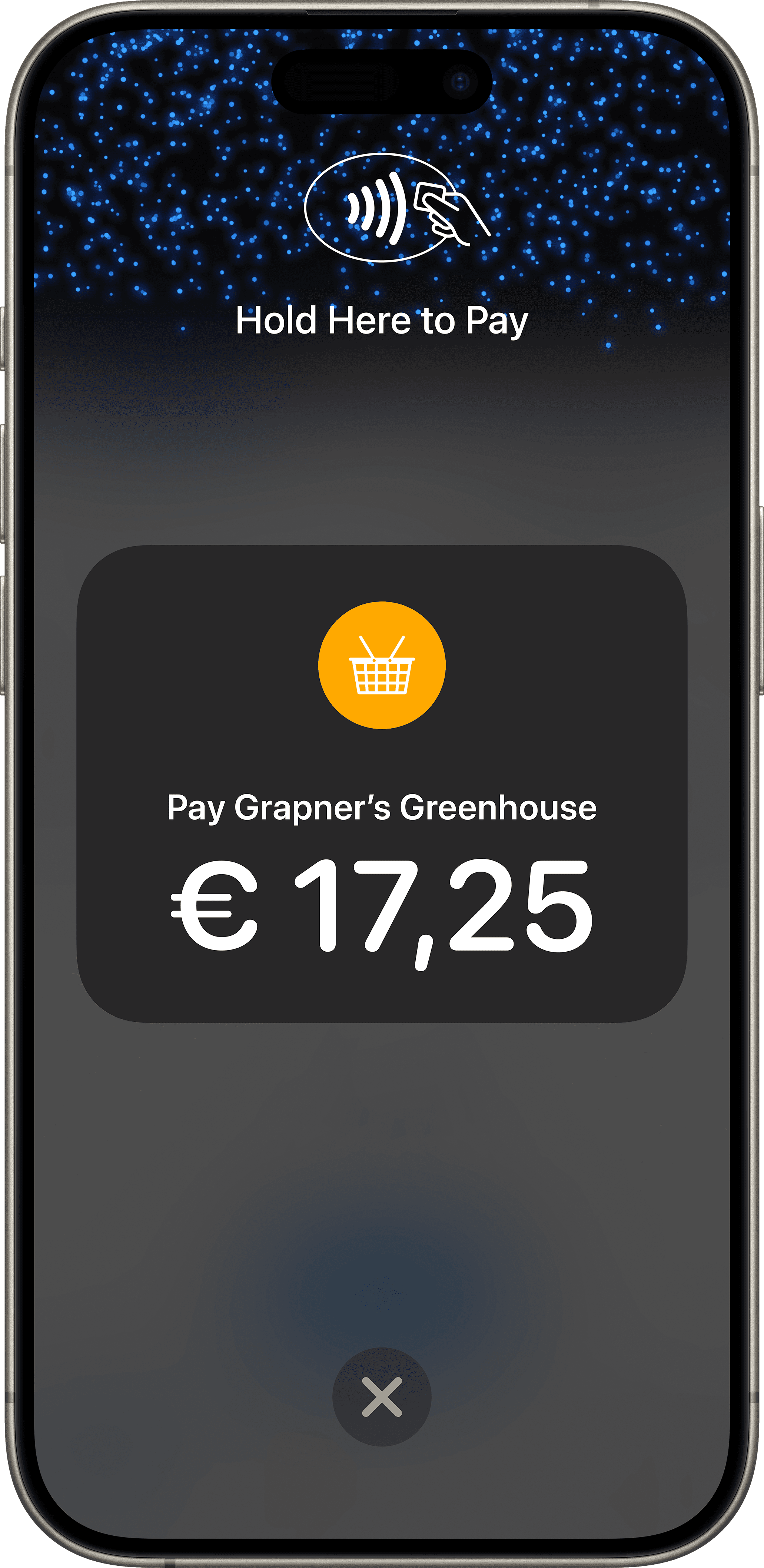
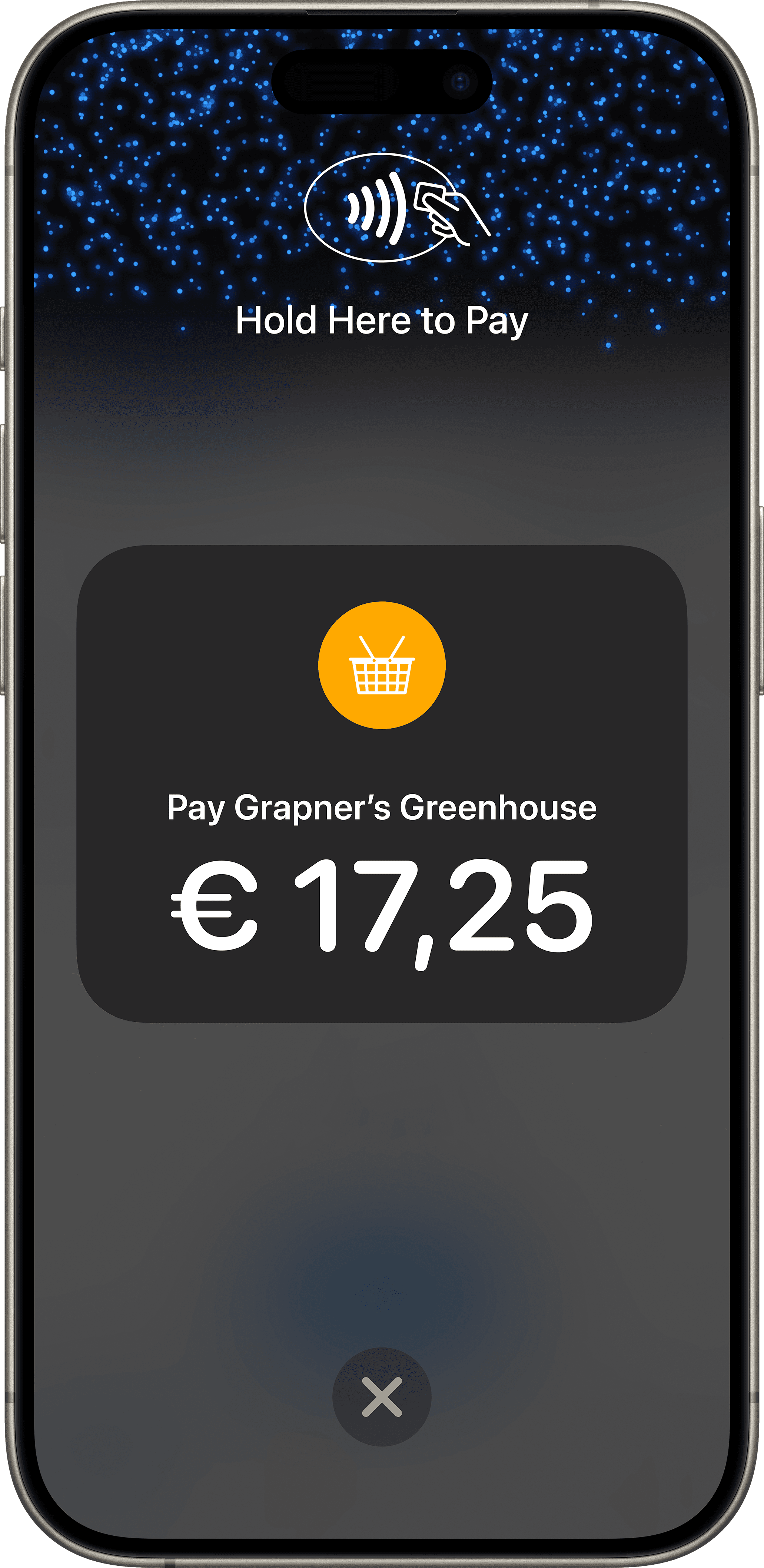
Sem usar mais equipamento
Quer esteja a começar ou a expandir o seu negócio, a funcionalidade Tap to Pay on iPhone permite aceitar todos os tipos de pagamento presenciais contactless diretamente no iPhone. É simples assim.



Novos horizontes para a sua empresa
Faça negócios em qualquer lado com Tap to Pay on iPhone. Ganhe novos clientes, aceite pagamentos em qualquer lugar, e conheça novas soluções para um atendimento mais rápido.


Seguro por natureza
A Apple não armazena o número do cartão nem do PIN no seu iPhone nem nos servidores da Apple para ajudar a proteger os dados da sua empresa e dos clientes.
Começar é fácil
Começar é fácil
Começar é fácil
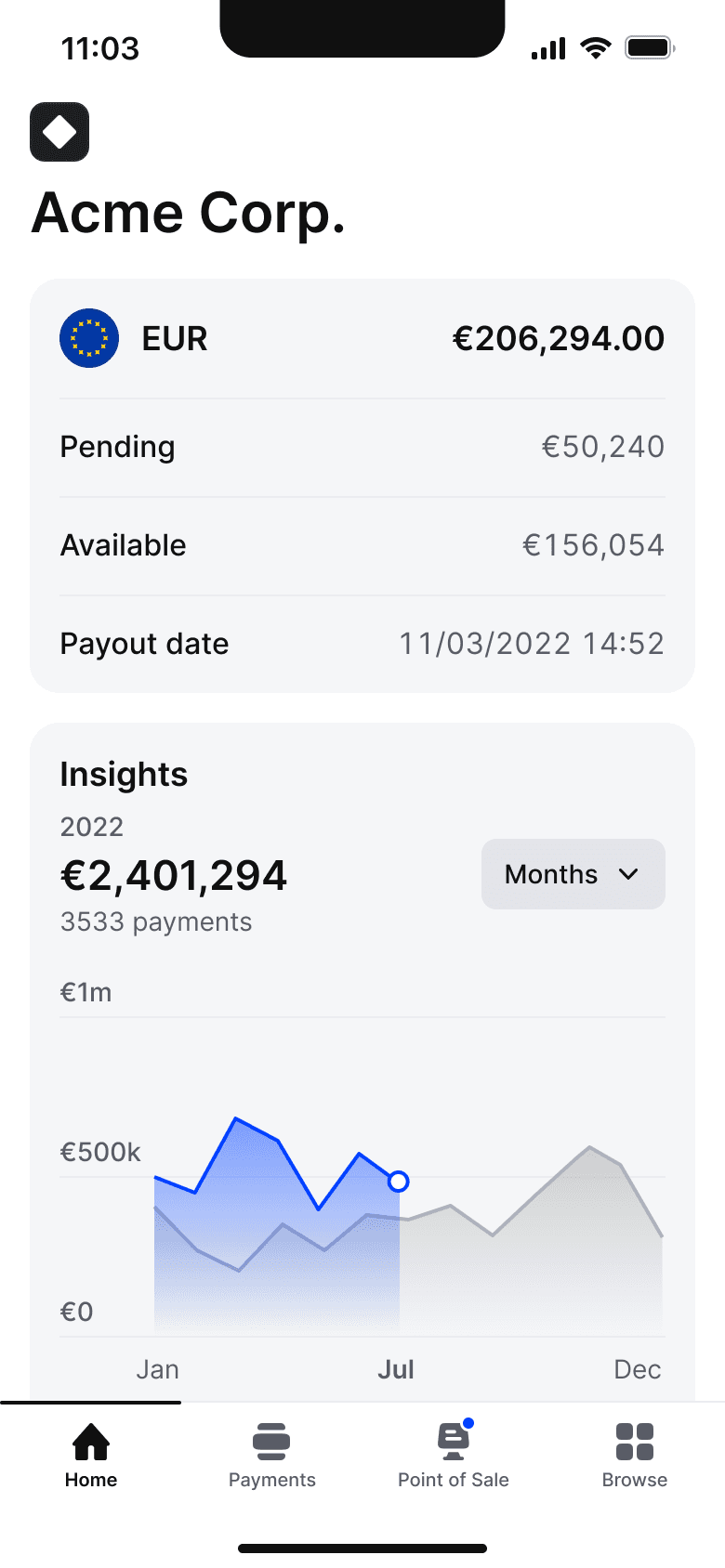

1. Abra a Mollie app
E navegue para o ponto de venda
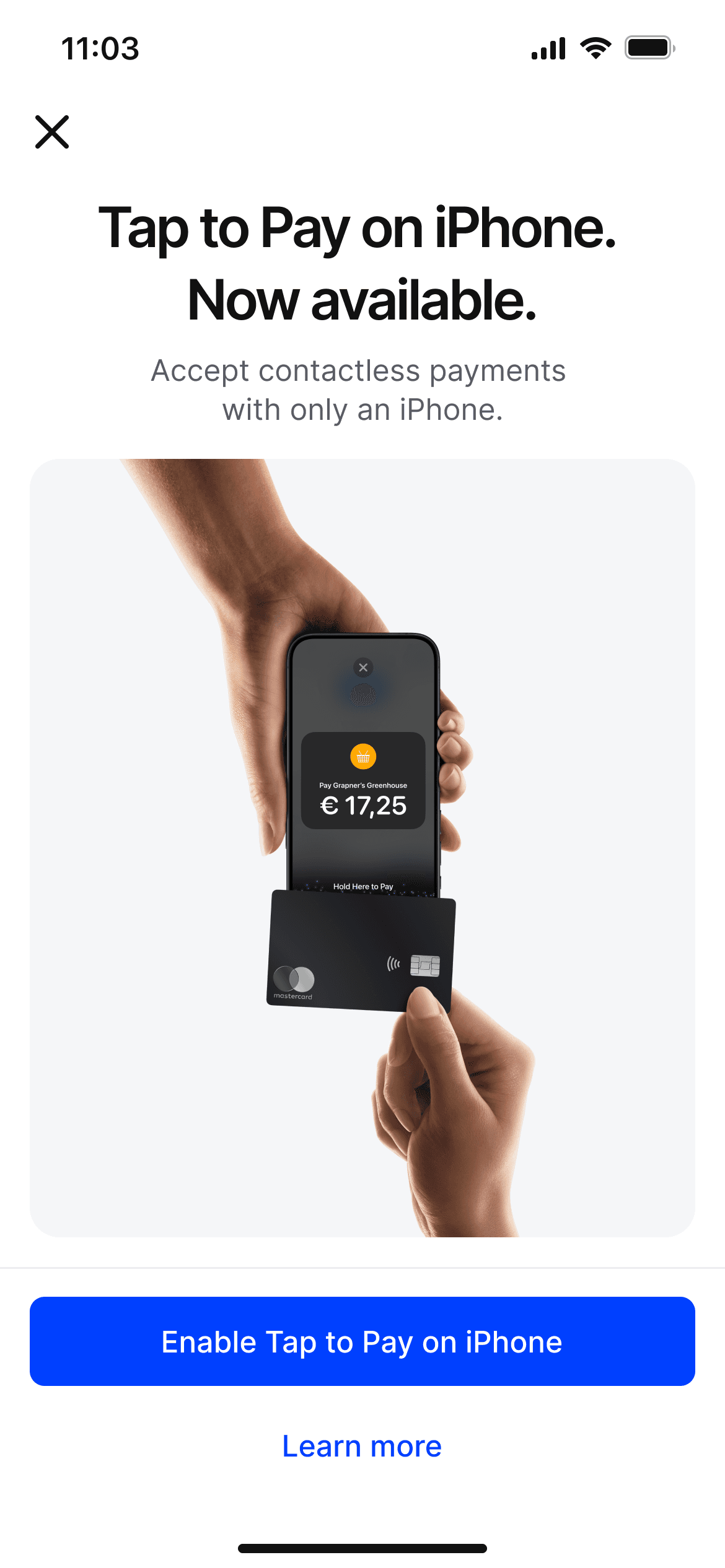

2. Ative o Tap to Pay no iPhone
Siga os passos para ativar o Tap to Pay no iPhone
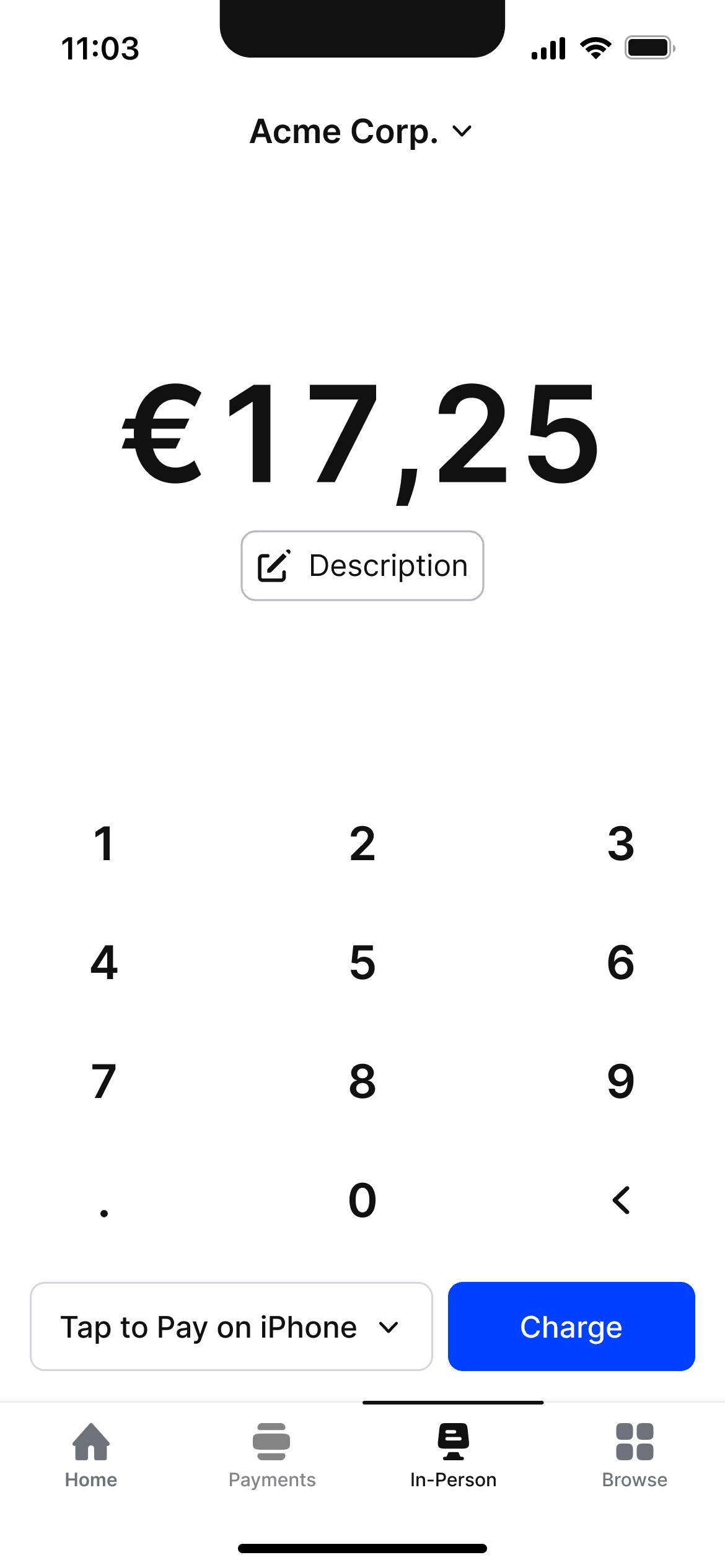

3. Introduza o montante que gostaria de cobrar
Toque em Charge e apresente o seu iPhone ao cliente


4. Toca, paga, feito
Quando vir a marca de verificação Concluído, a transação está completa
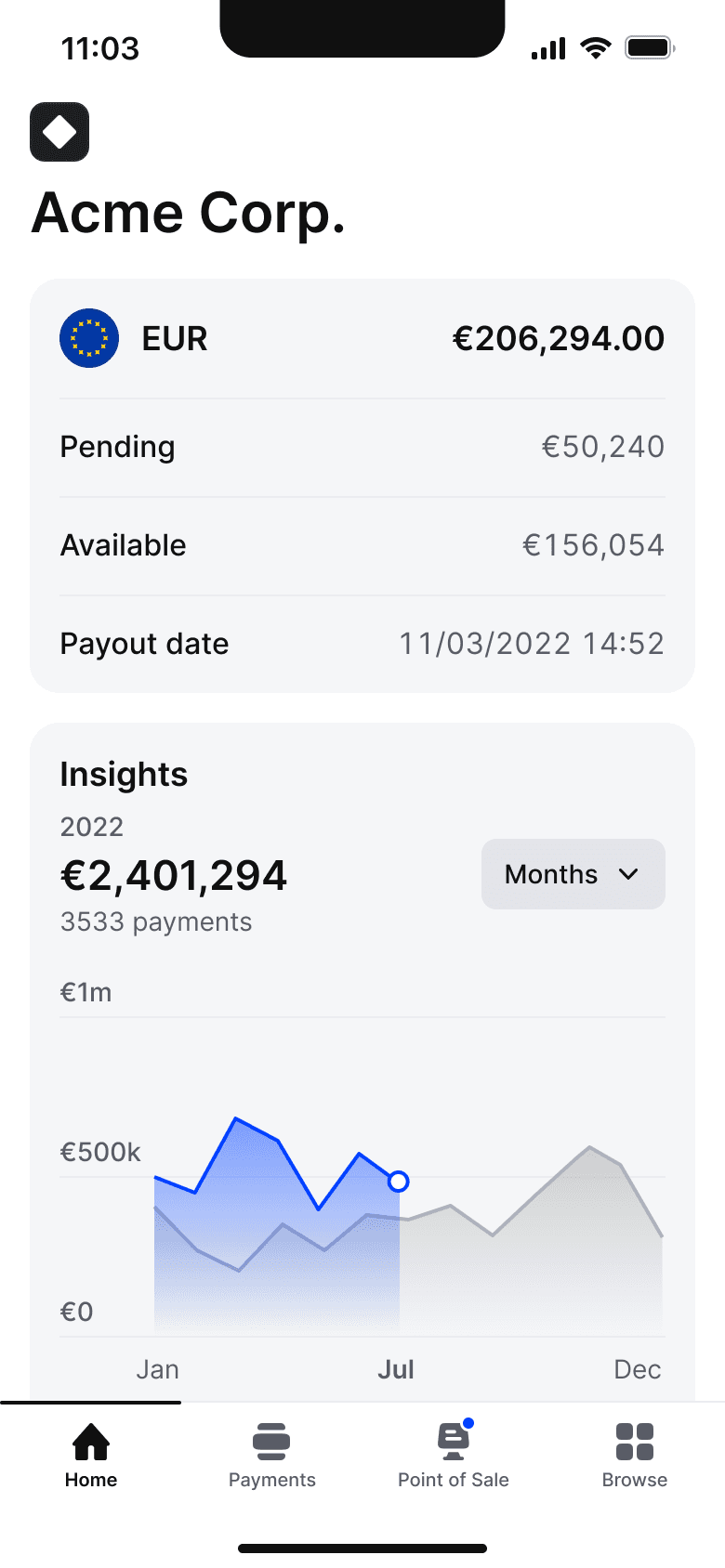

1. Abra a Mollie app
E navegue para o ponto de venda
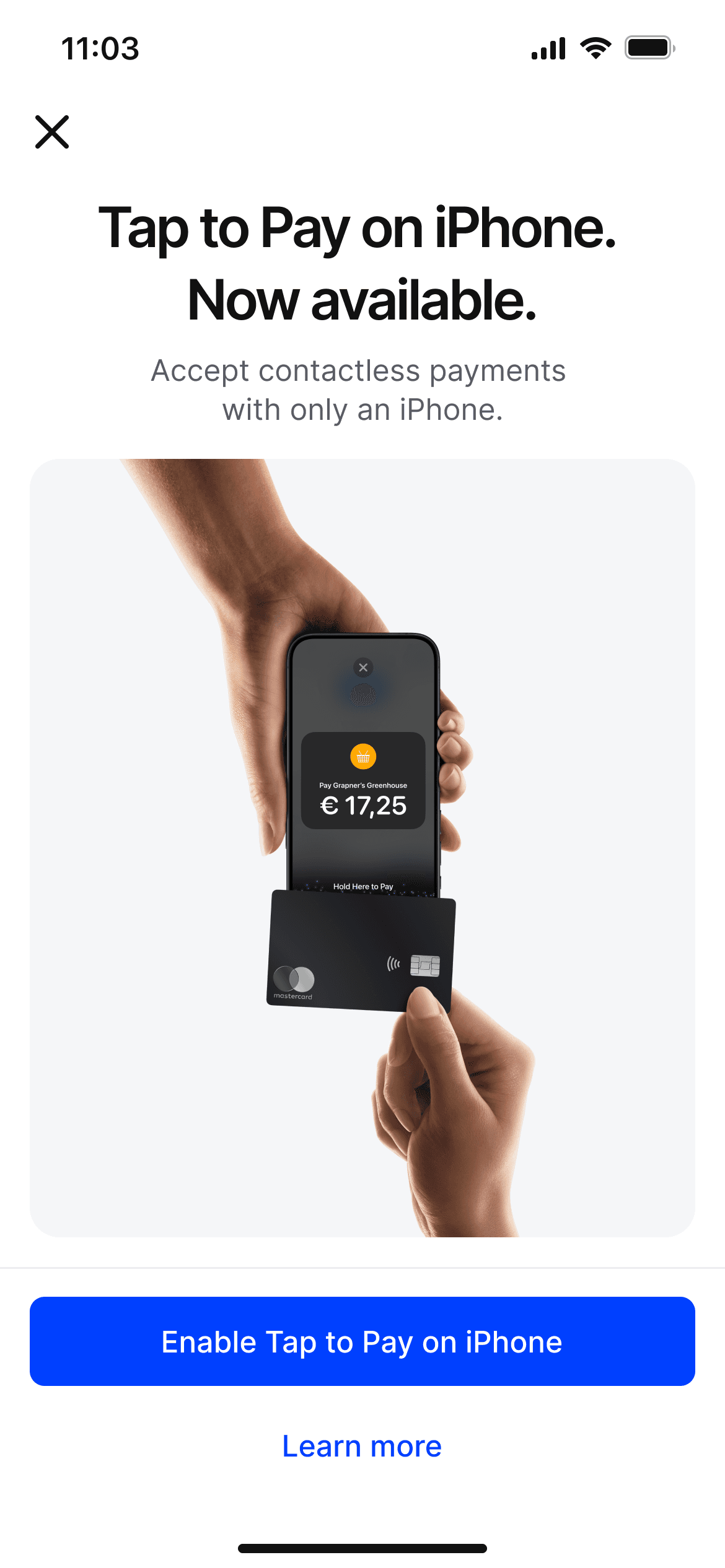

2. Ative o Tap to Pay no iPhone
Siga os passos para ativar o Tap to Pay no iPhone
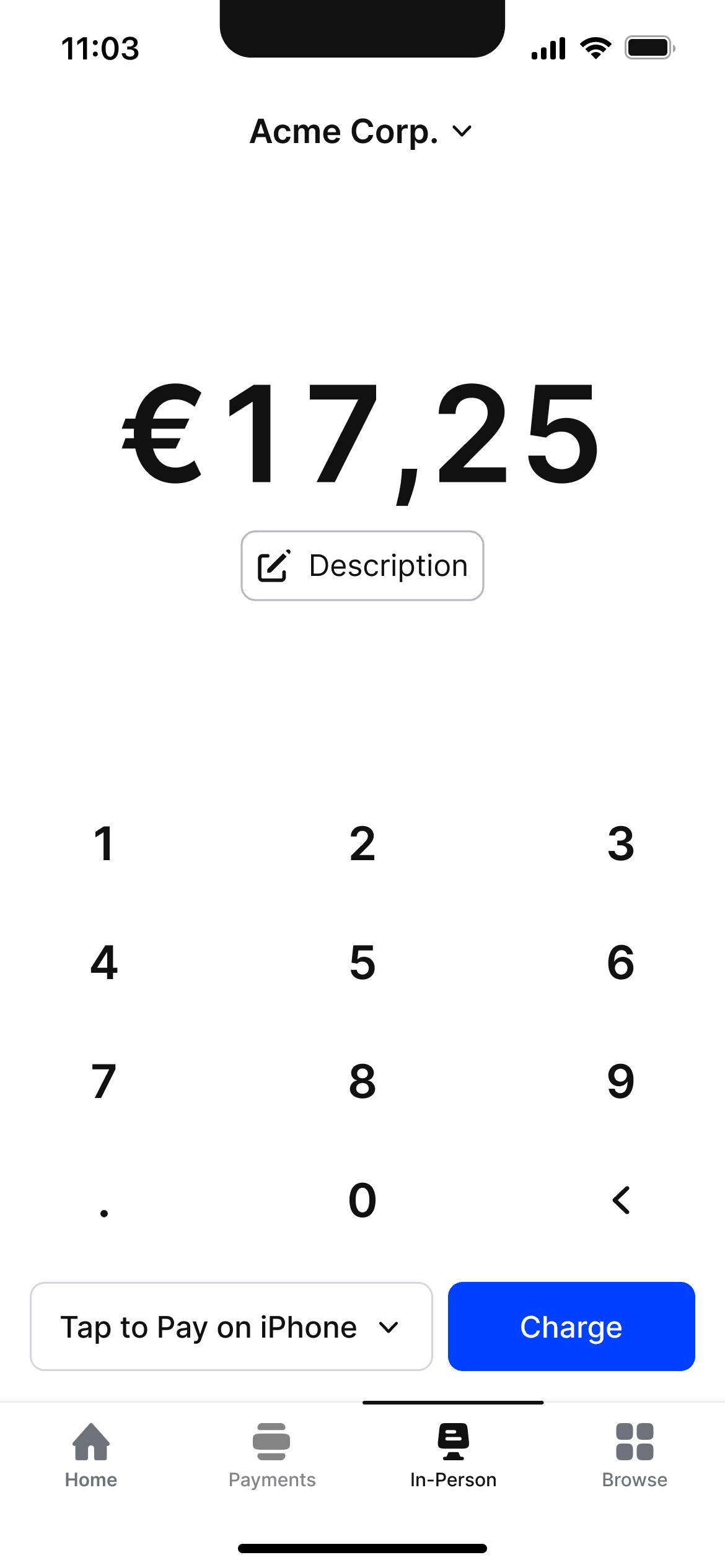

3. Introduza o montante que gostaria de cobrar
Toque em Charge e apresente o seu iPhone ao cliente


4. Toca, paga, feito
Quando vir a marca de verificação Concluído, a transação está completa
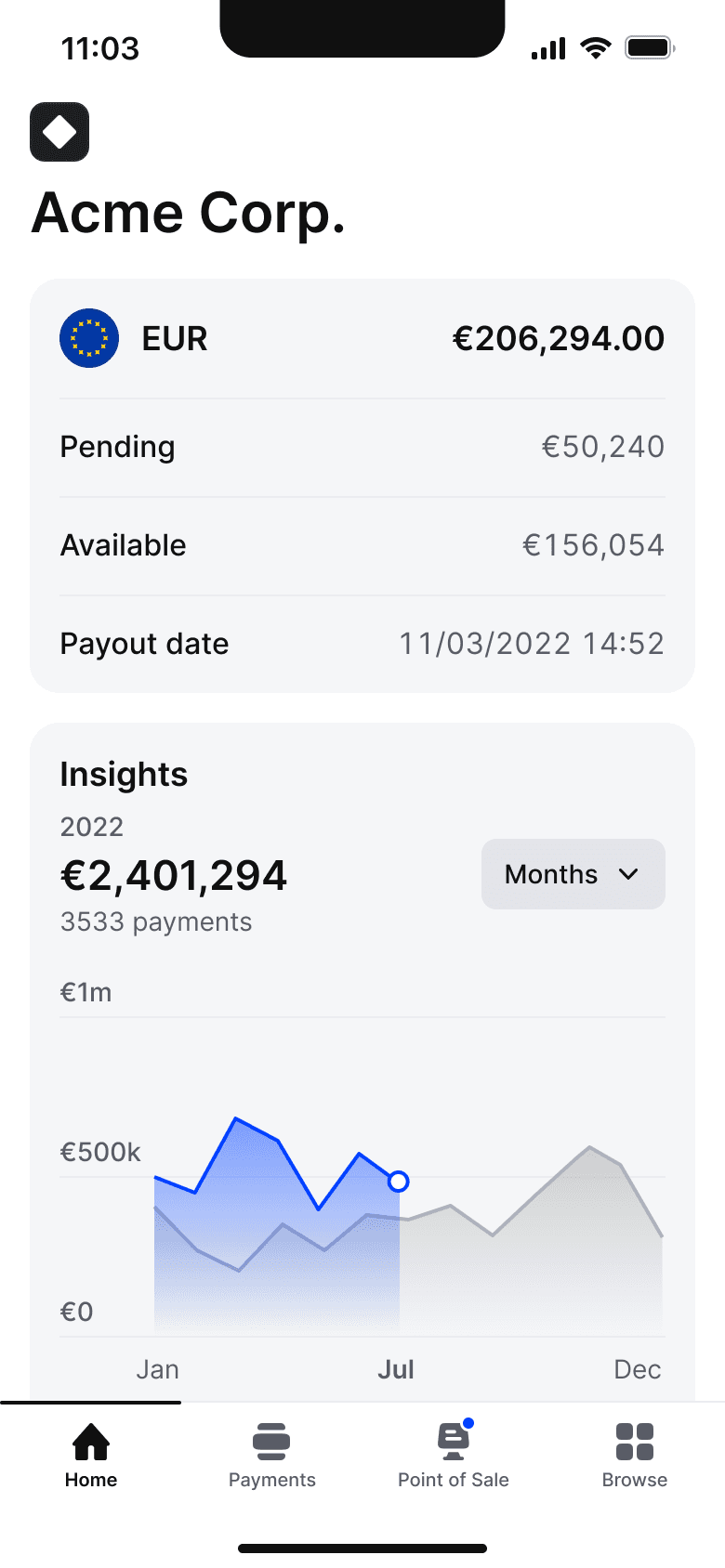

1. Abra a Mollie app
E navegue para o ponto de venda
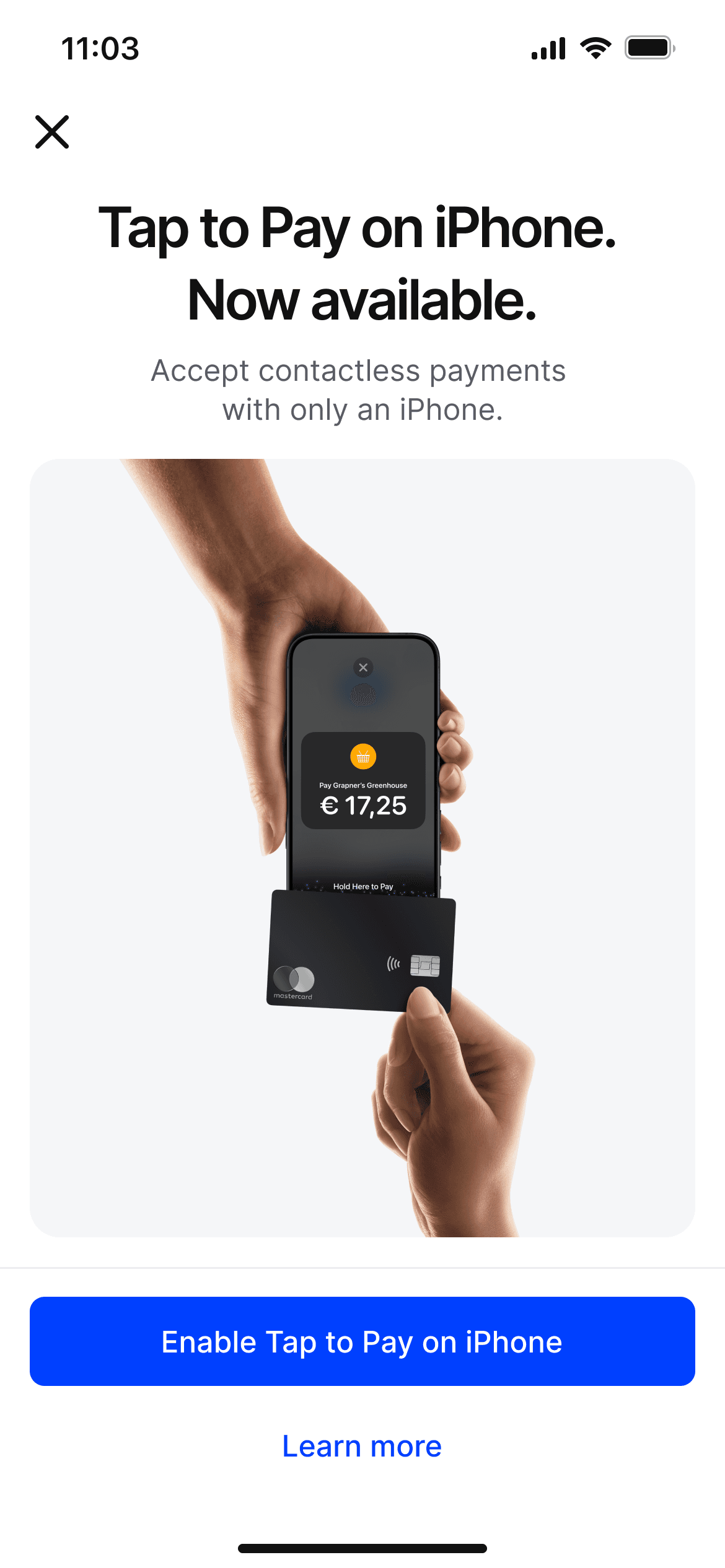

2. Ative o Tap to Pay no iPhone
Siga os passos para ativar o Tap to Pay no iPhone
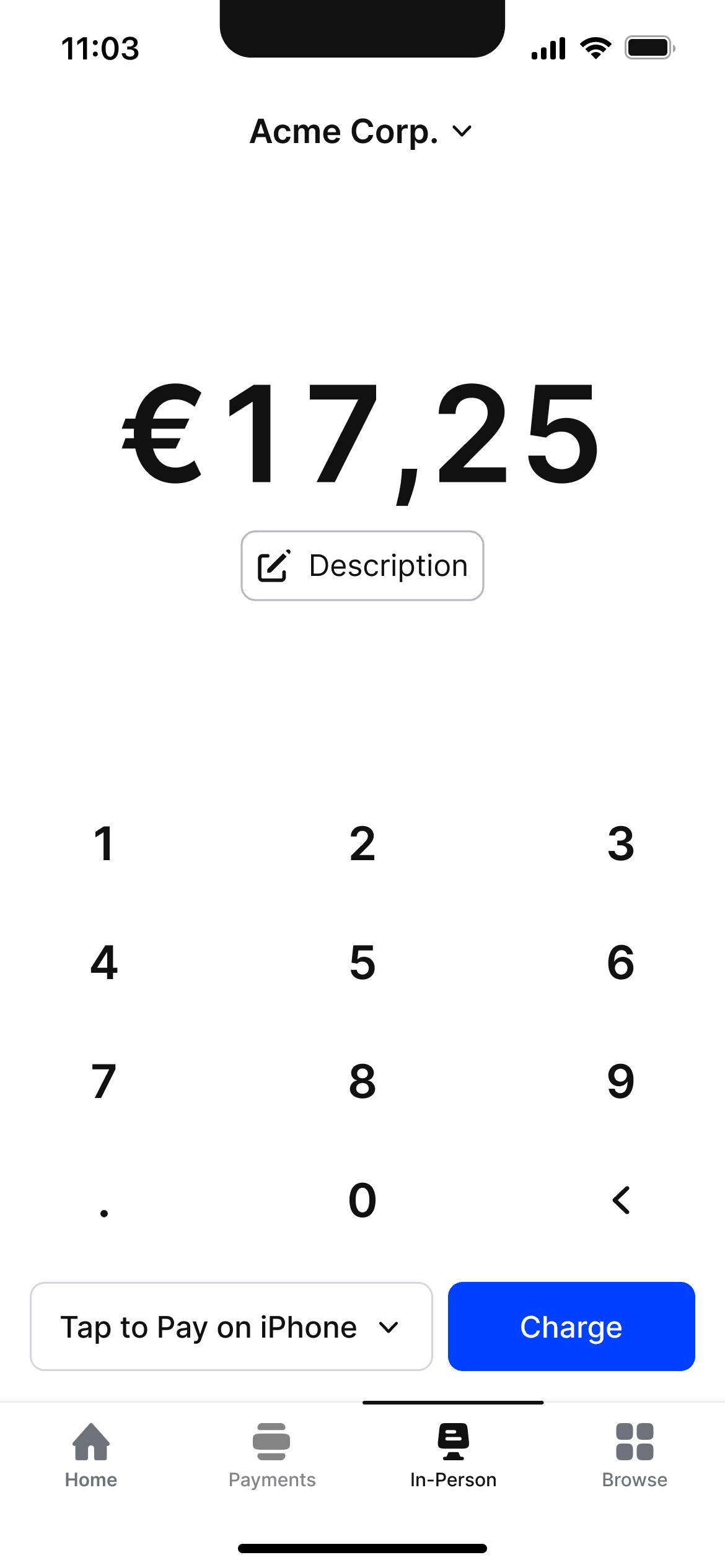

3. Introduza o montante que gostaria de cobrar
Toque em Charge e apresente o seu iPhone ao cliente


4. Toca, paga, feito
Quando vir a marca de verificação Concluído, a transação está completa
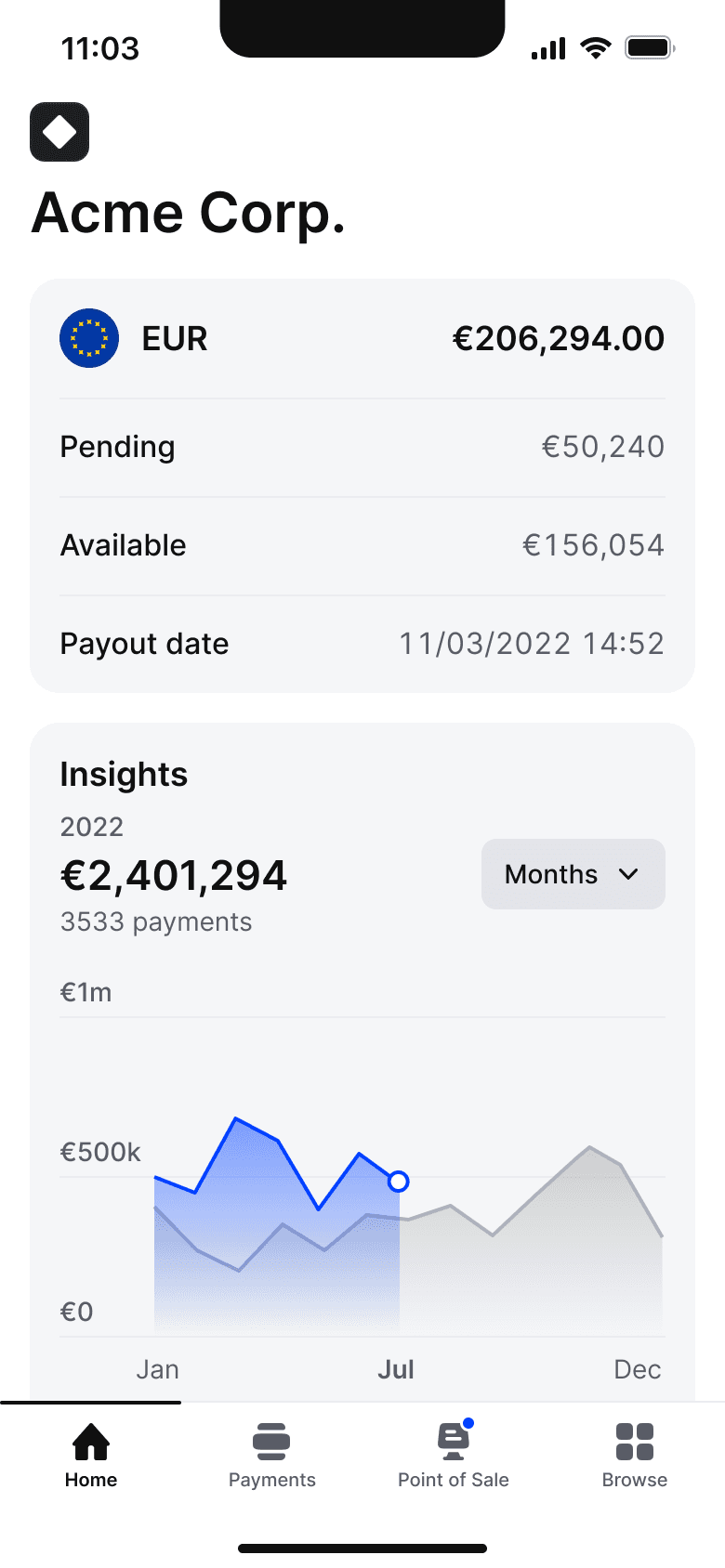

1. Abra a Mollie app
E navegue para o ponto de venda
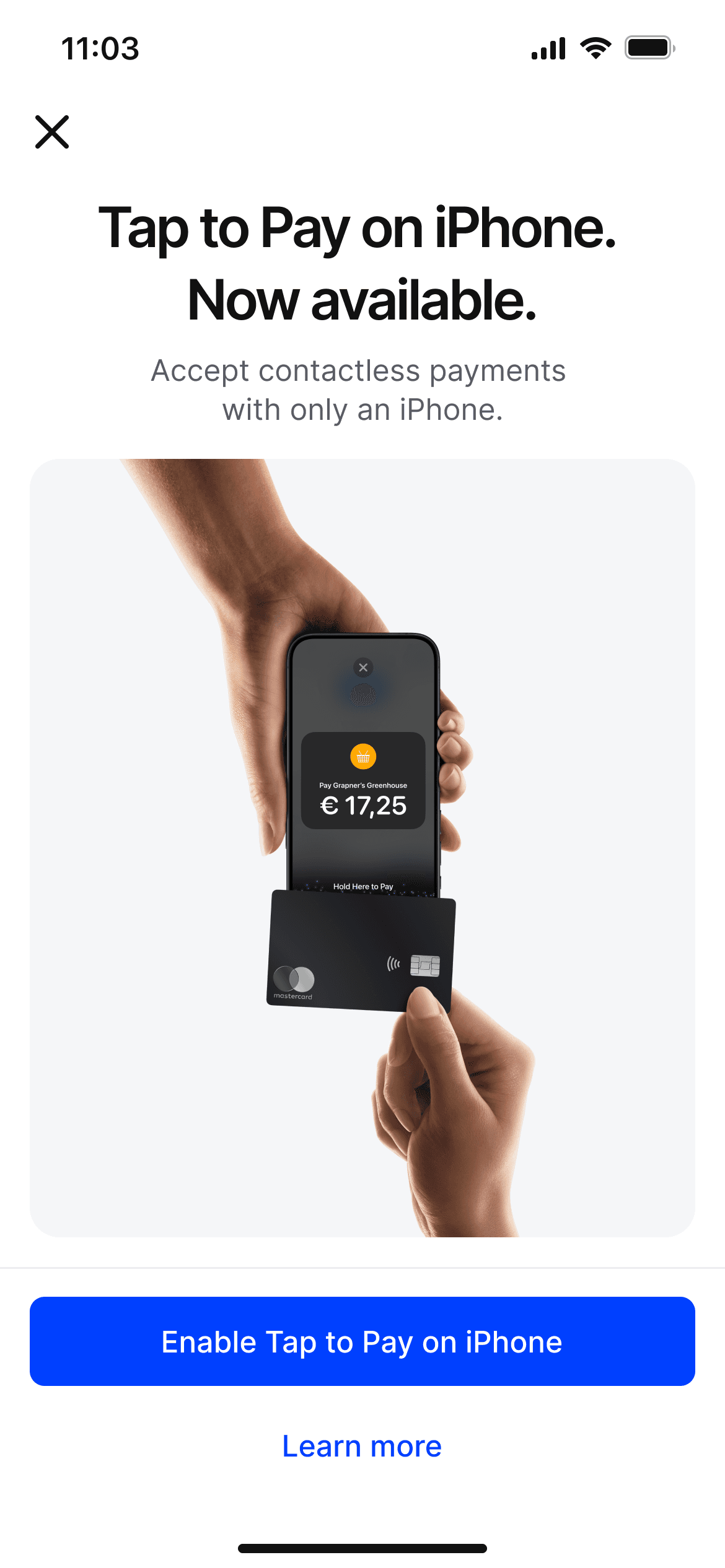

2. Ative o Tap to Pay no iPhone
Siga os passos para ativar o Tap to Pay no iPhone
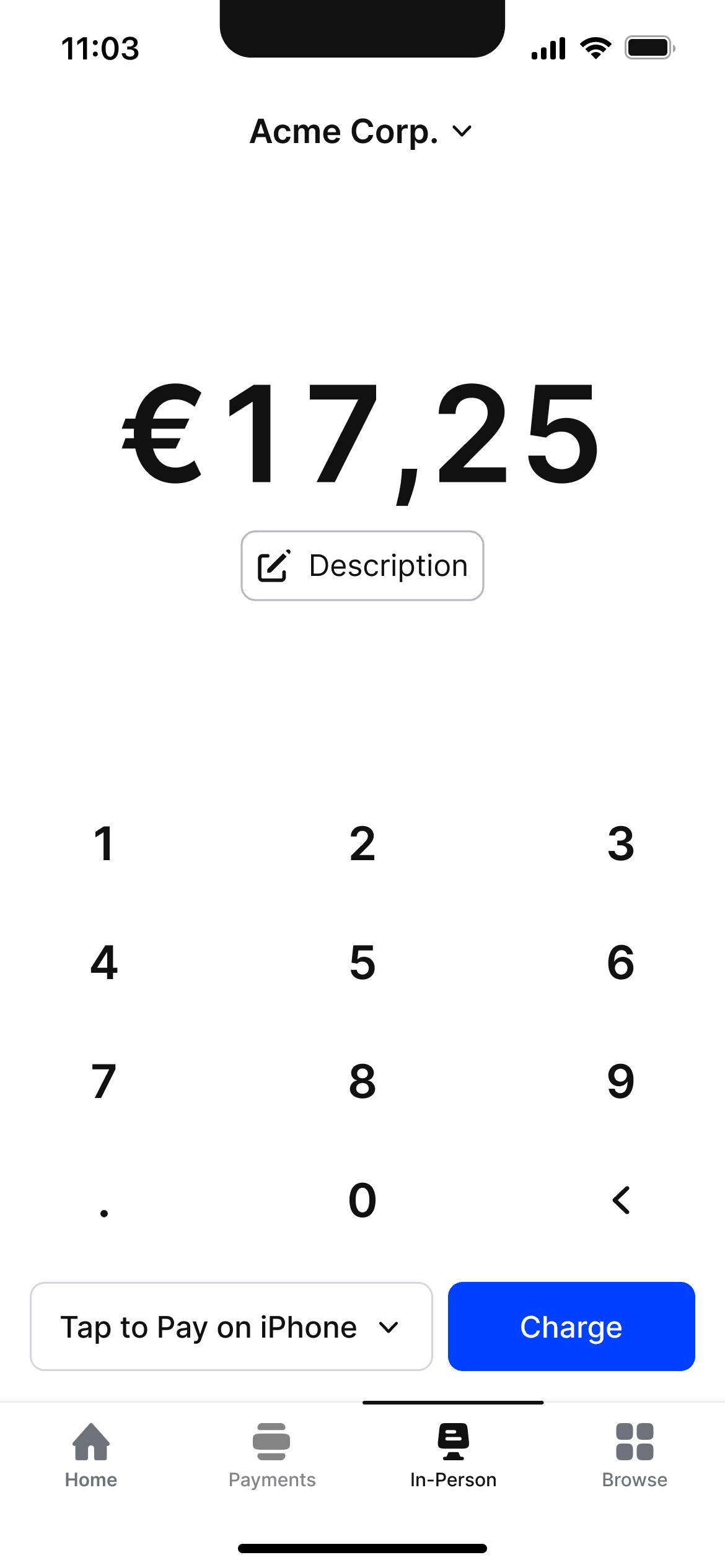

3. Introduza o montante que gostaria de cobrar
Toque em Charge e apresente o seu iPhone ao cliente


4. Toca, paga, feito
Quando vir a marca de verificação Concluído, a transação está completa
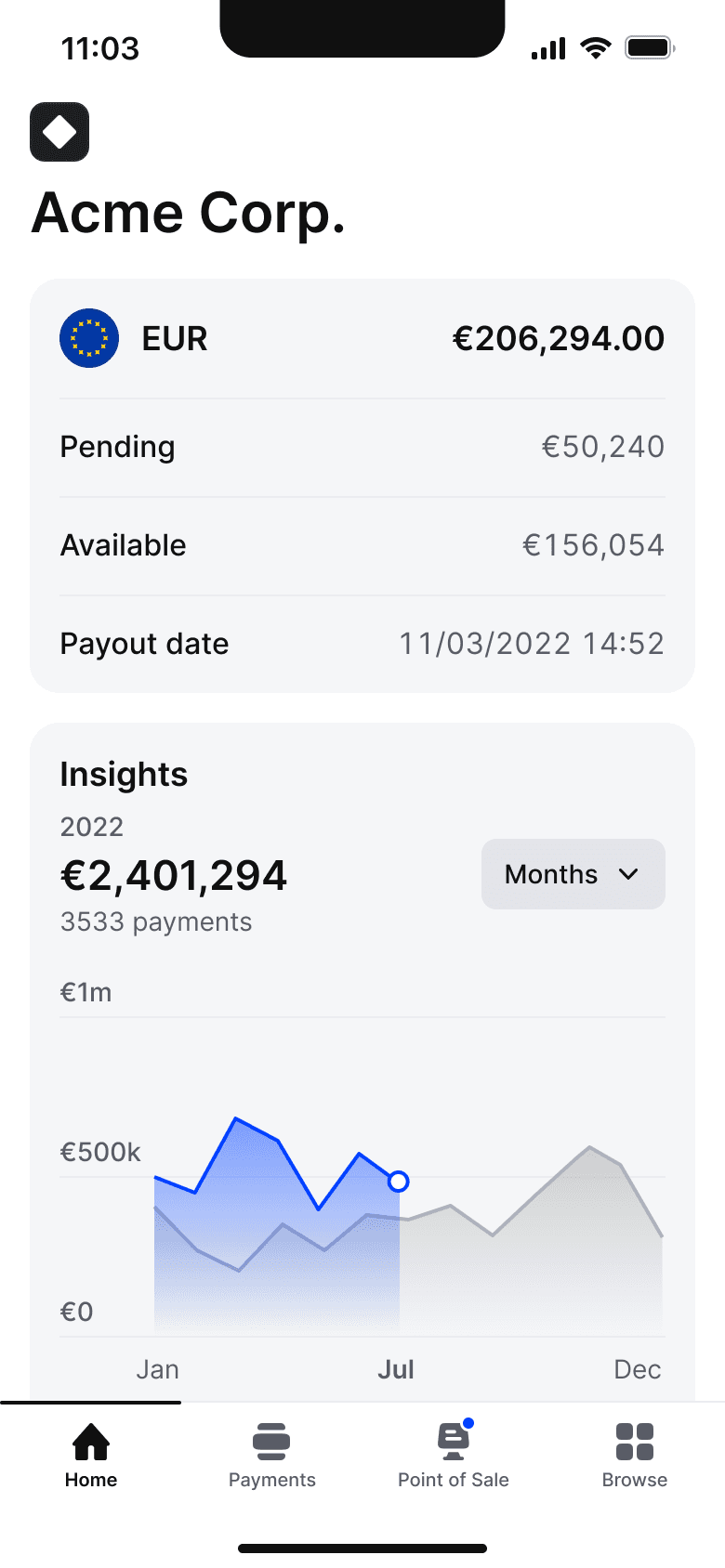

1. Abra a Mollie app
E navegue para o ponto de venda
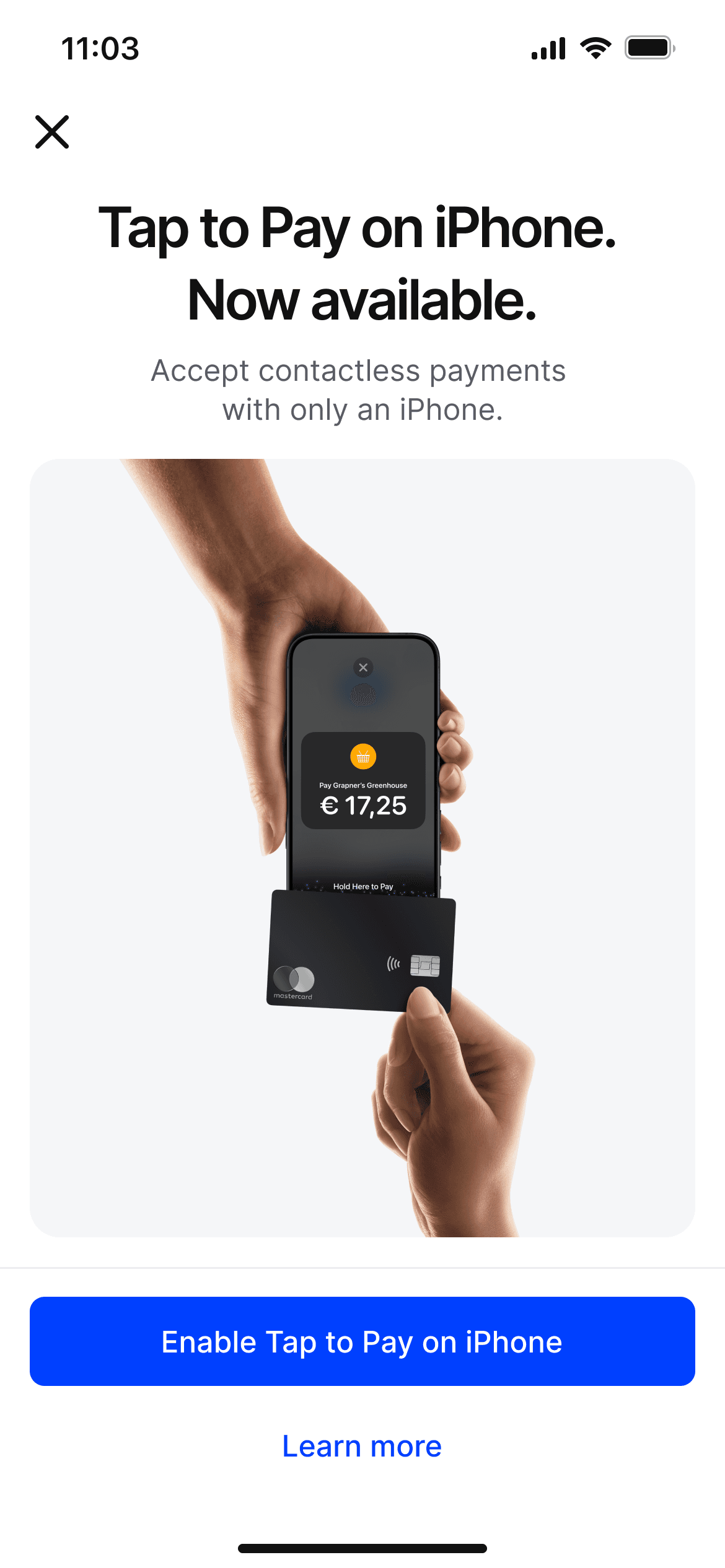

2. Ative o Tap to Pay no iPhone
Siga os passos para ativar o Tap to Pay no iPhone
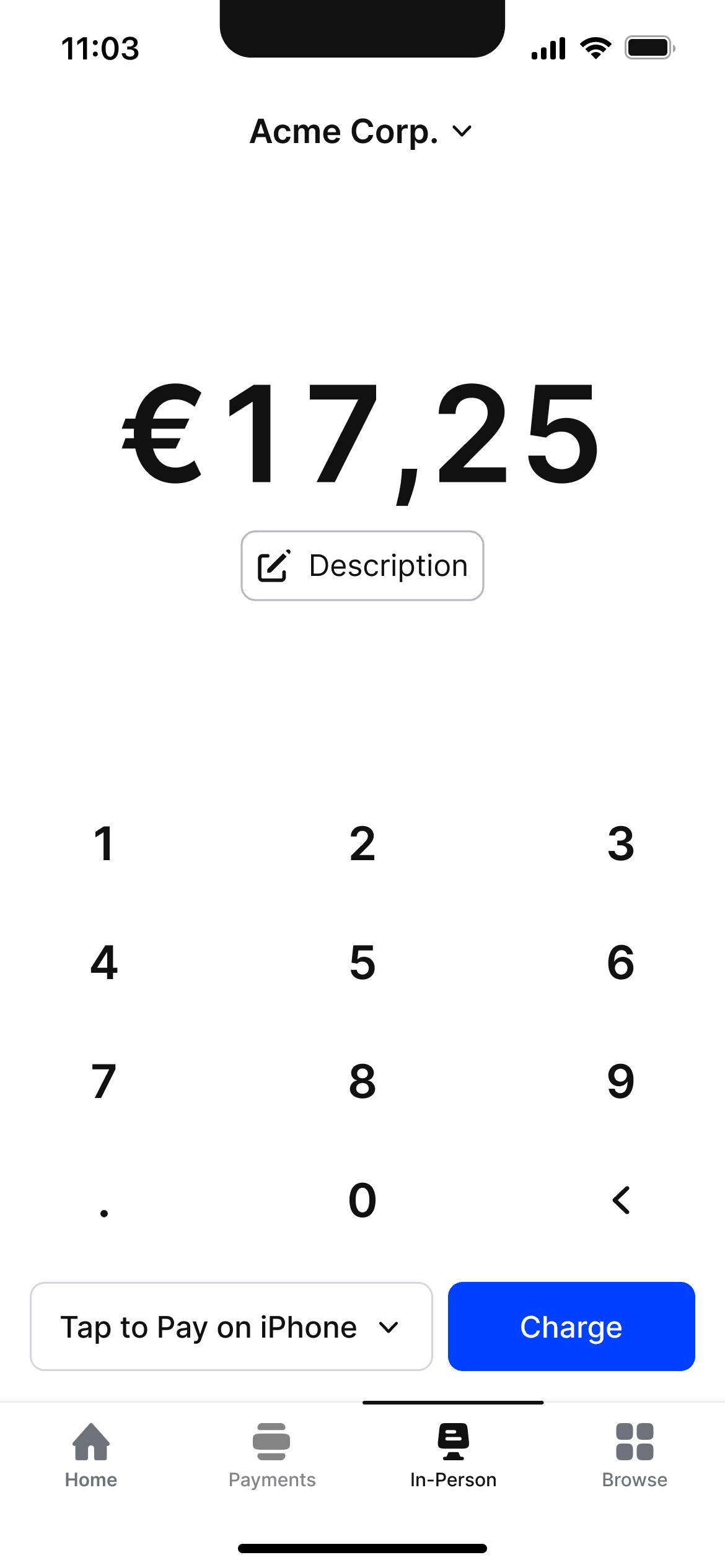

3. Introduza o montante que gostaria de cobrar
Toque em Charge e apresente o seu iPhone ao cliente


4. Toca, paga, feito
Quando vir a marca de verificação Concluído, a transação está completa
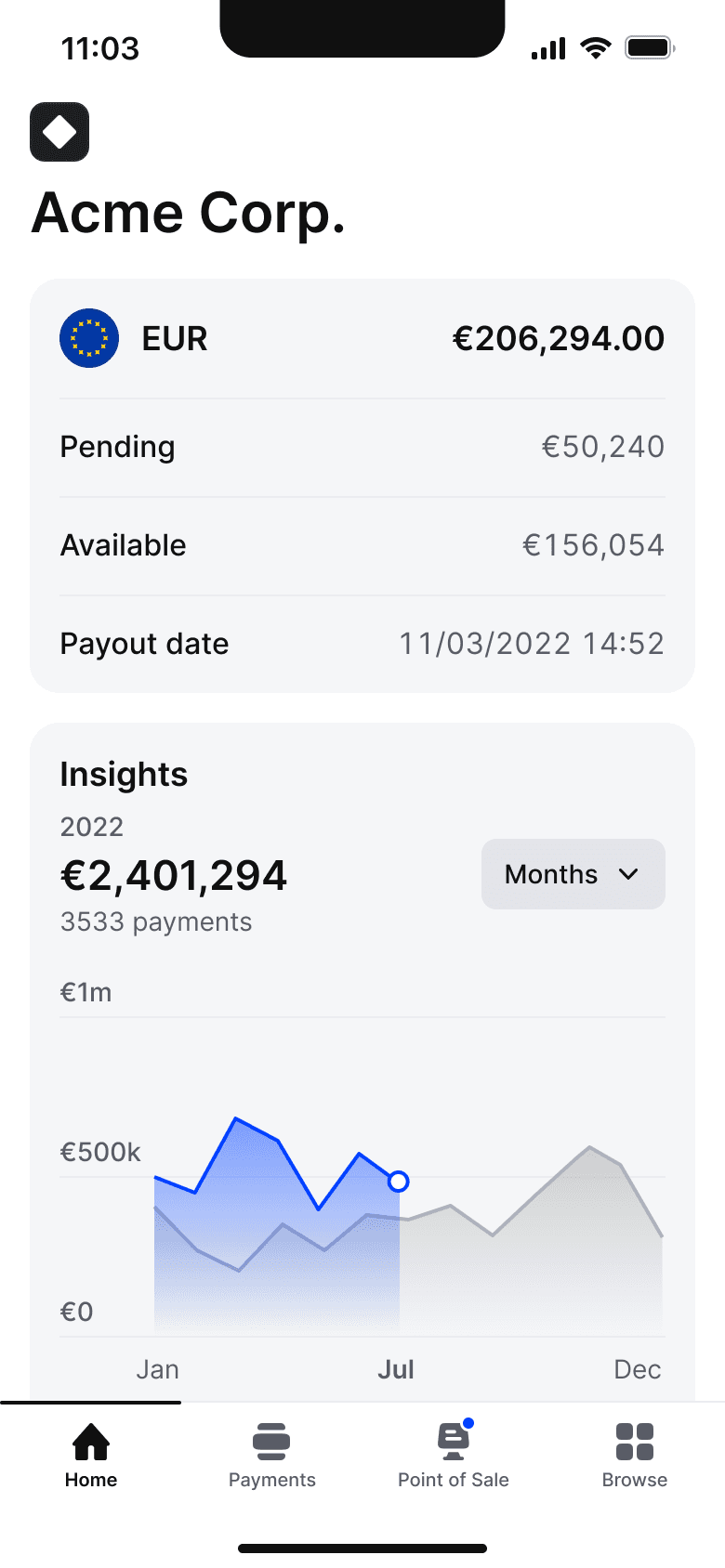

1. Abra a Mollie app
E navegue para o ponto de venda
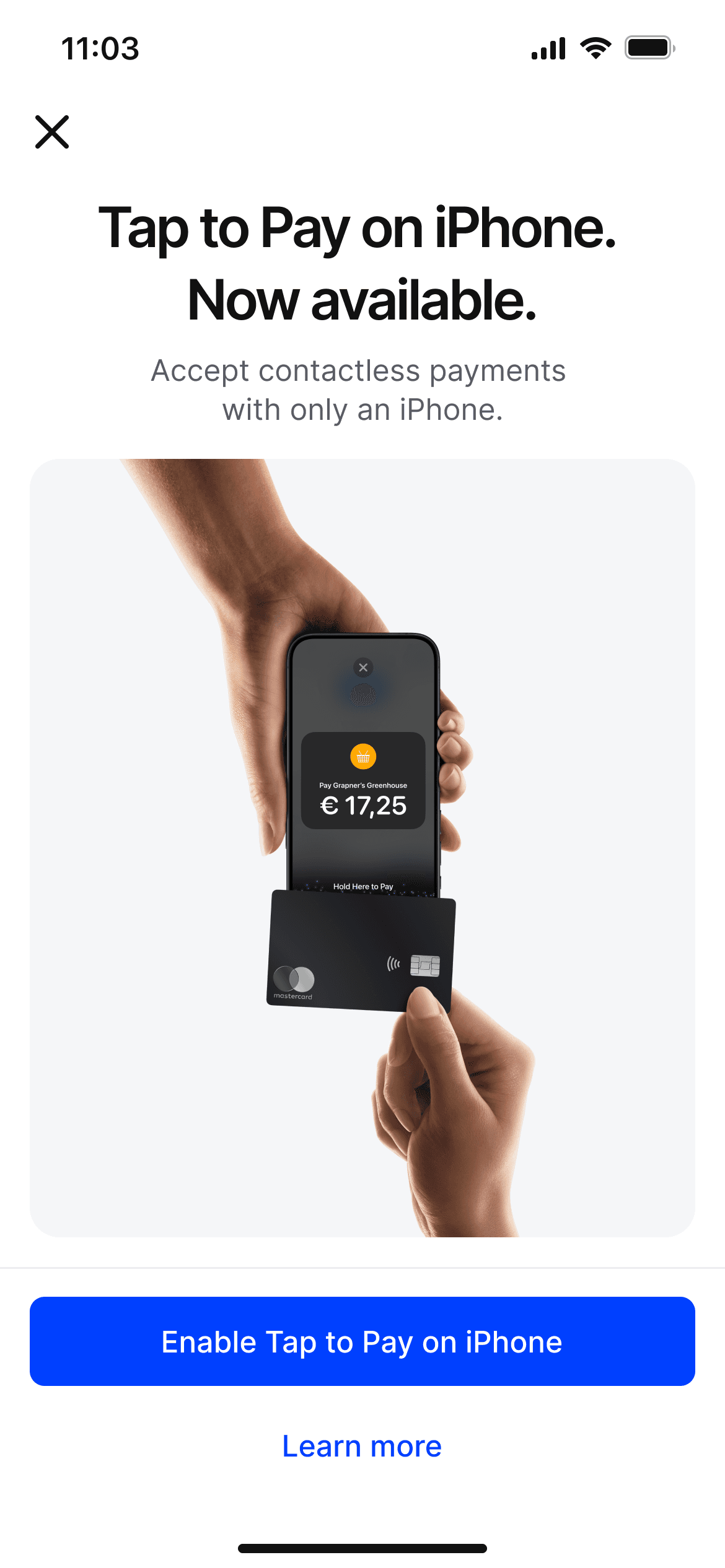

2. Ative o Tap to Pay no iPhone
Siga os passos para ativar o Tap to Pay no iPhone
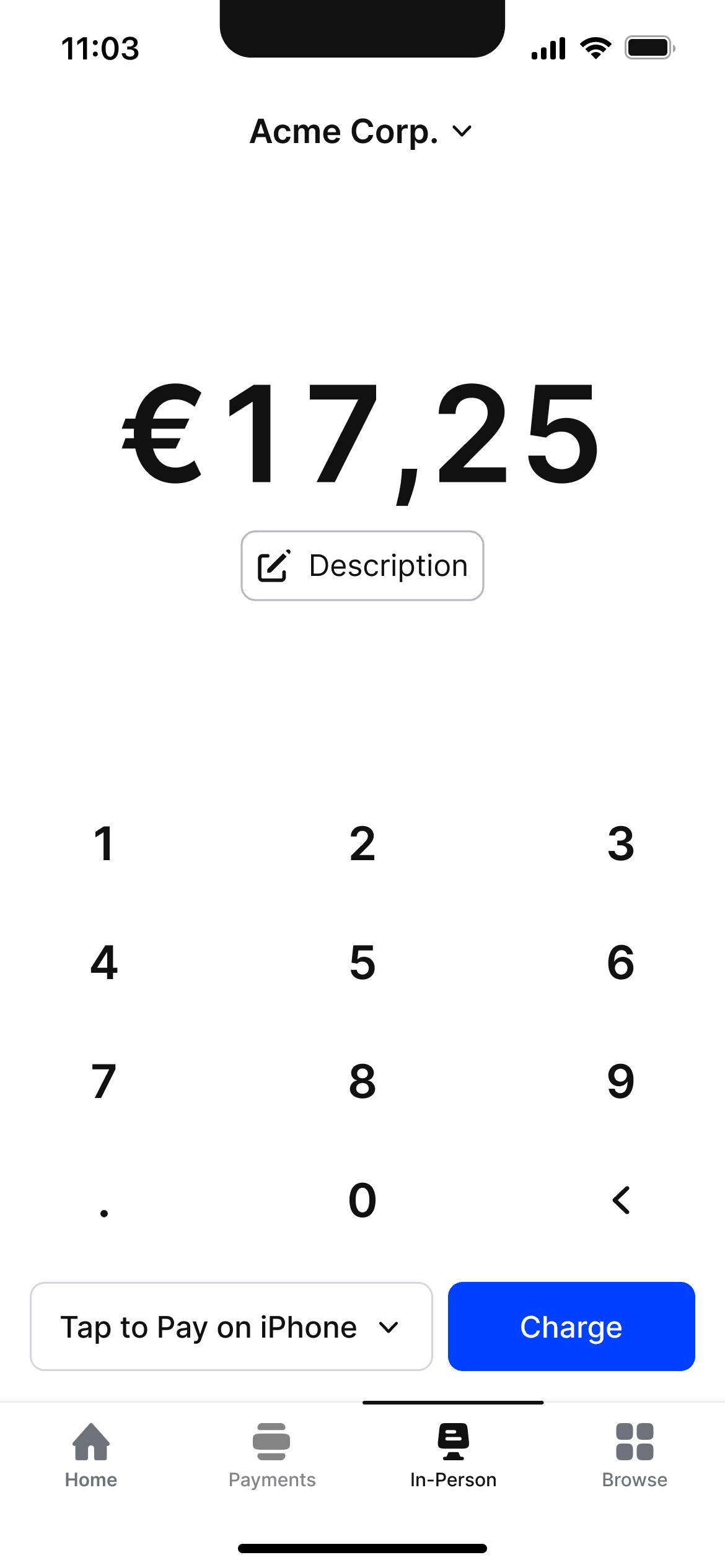

3. Introduza o montante que gostaria de cobrar
Toque em Charge e apresente o seu iPhone ao cliente


4. Toca, paga, feito
Quando vir a marca de verificação Concluído, a transação está completa
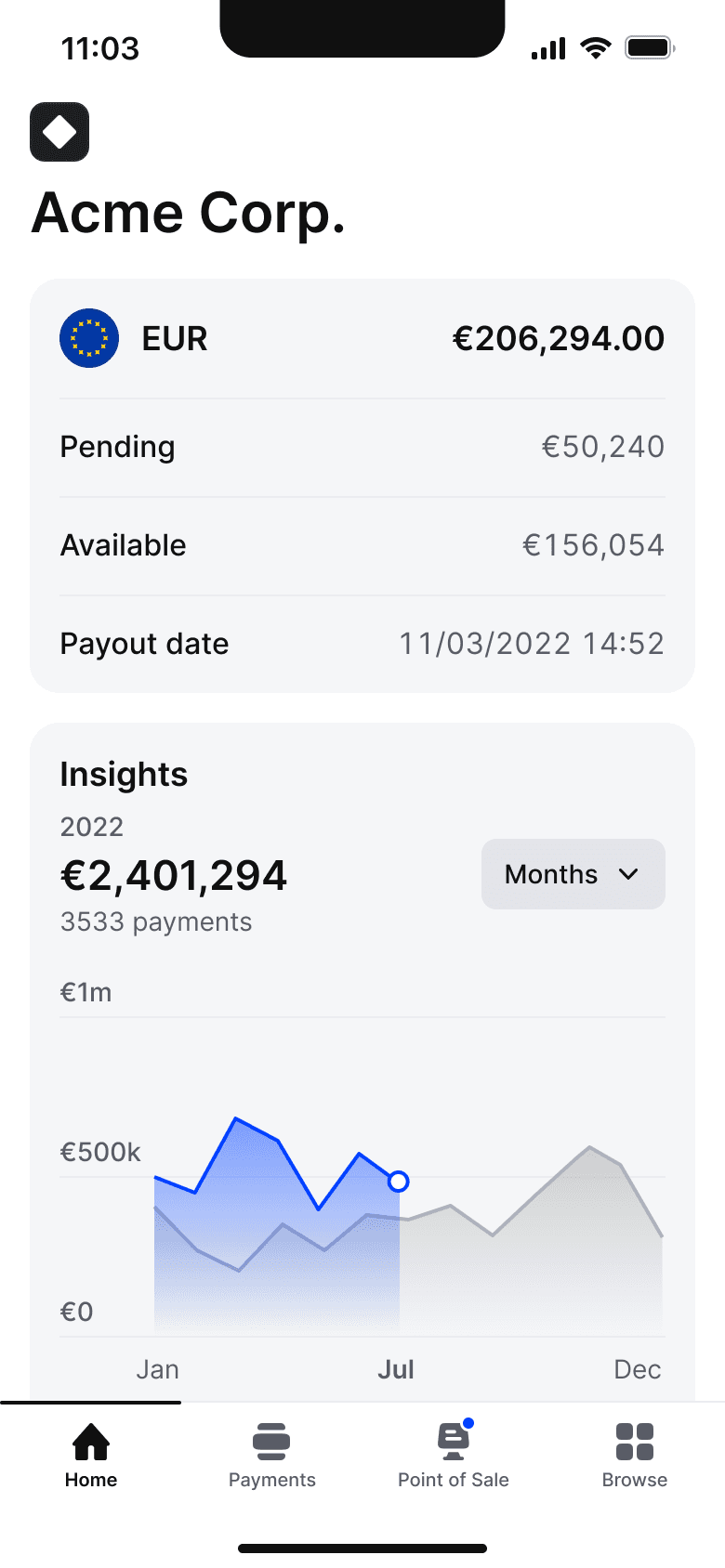

1. Abra a Mollie app
E navegue para o ponto de venda
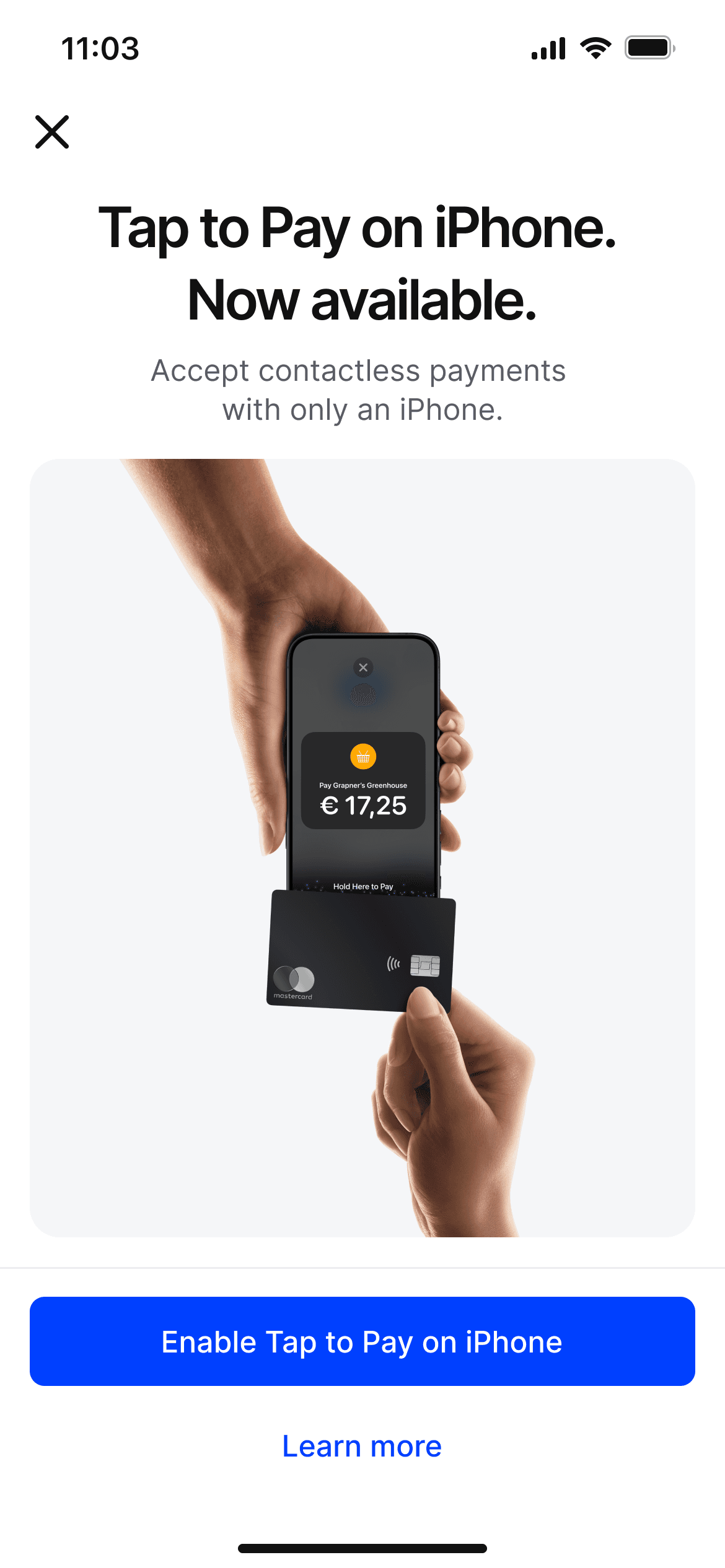

2. Ative o Tap to Pay no iPhone
Siga os passos para ativar o Tap to Pay no iPhone
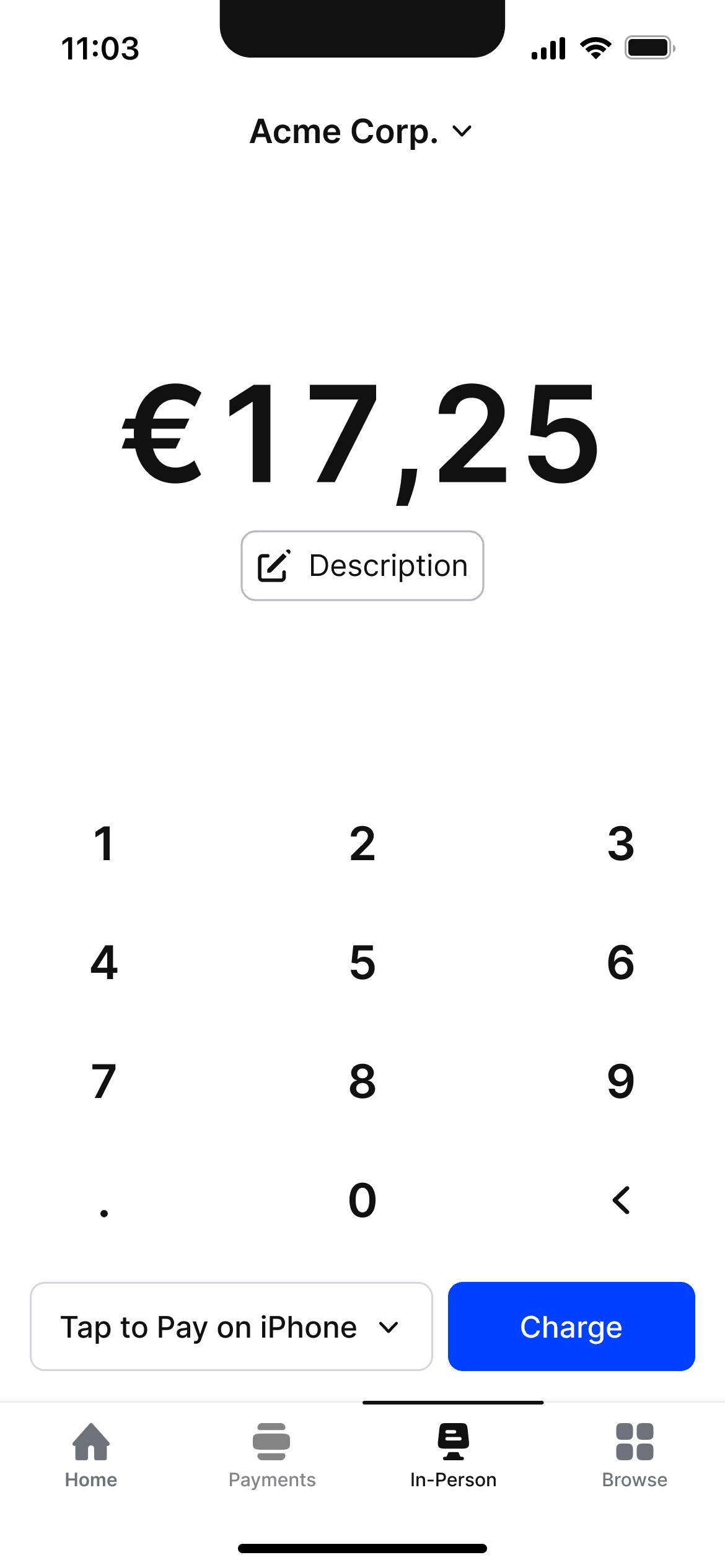

3. Introduza o montante que gostaria de cobrar
Toque em Charge e apresente o seu iPhone ao cliente


4. Toca, paga, feito
Quando vir a marca de verificação Concluído, a transação está completa
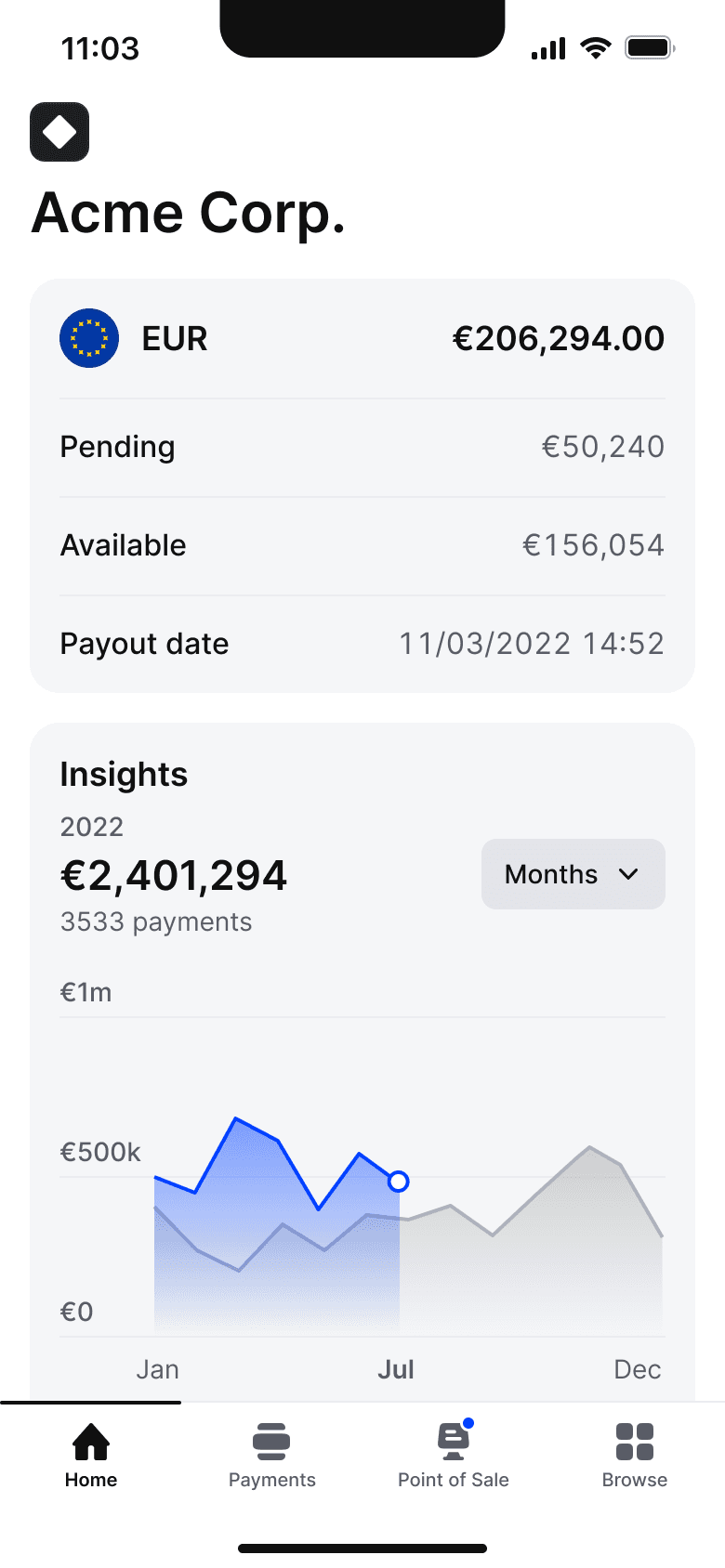

1. Abra a Mollie app
E navegue para o ponto de venda
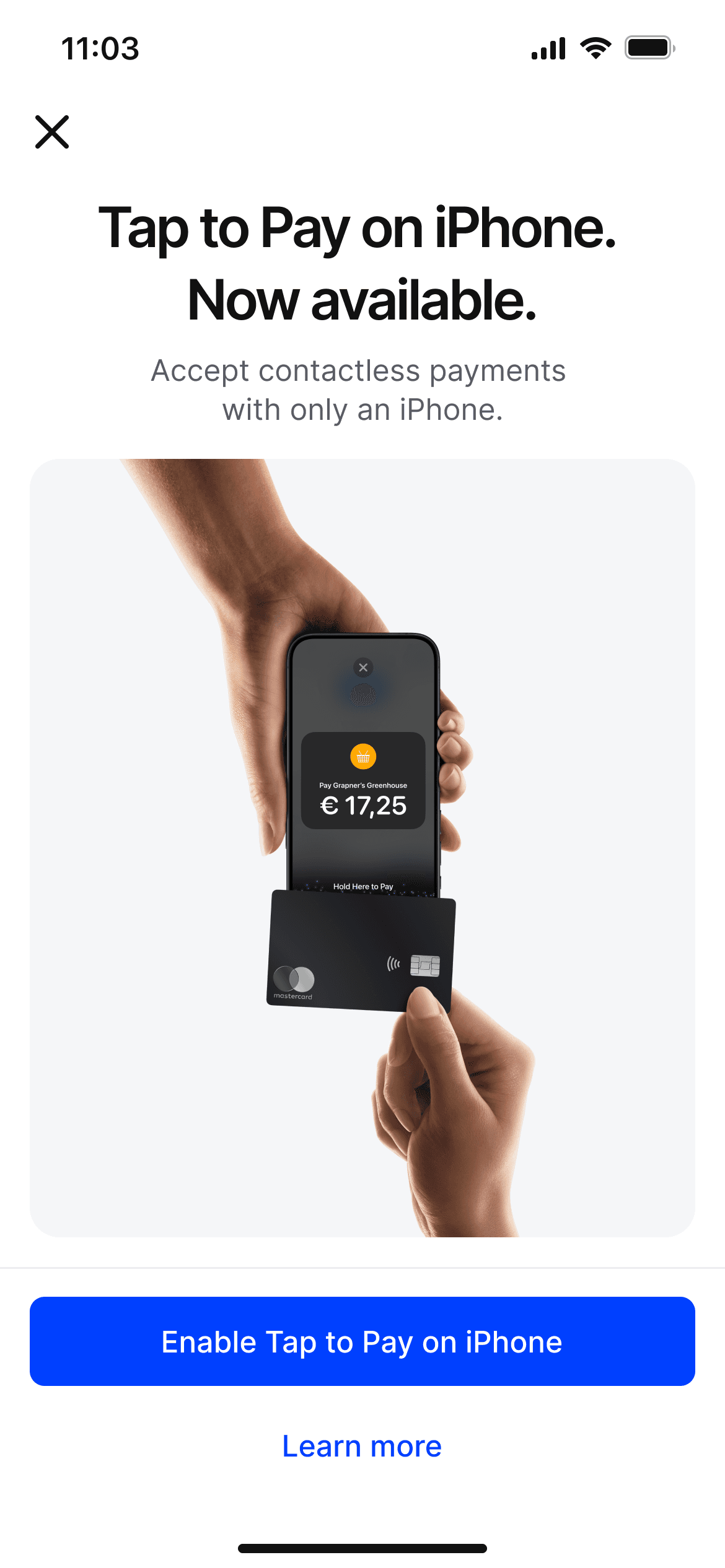

2. Ative o Tap to Pay no iPhone
Siga os passos para ativar o Tap to Pay no iPhone
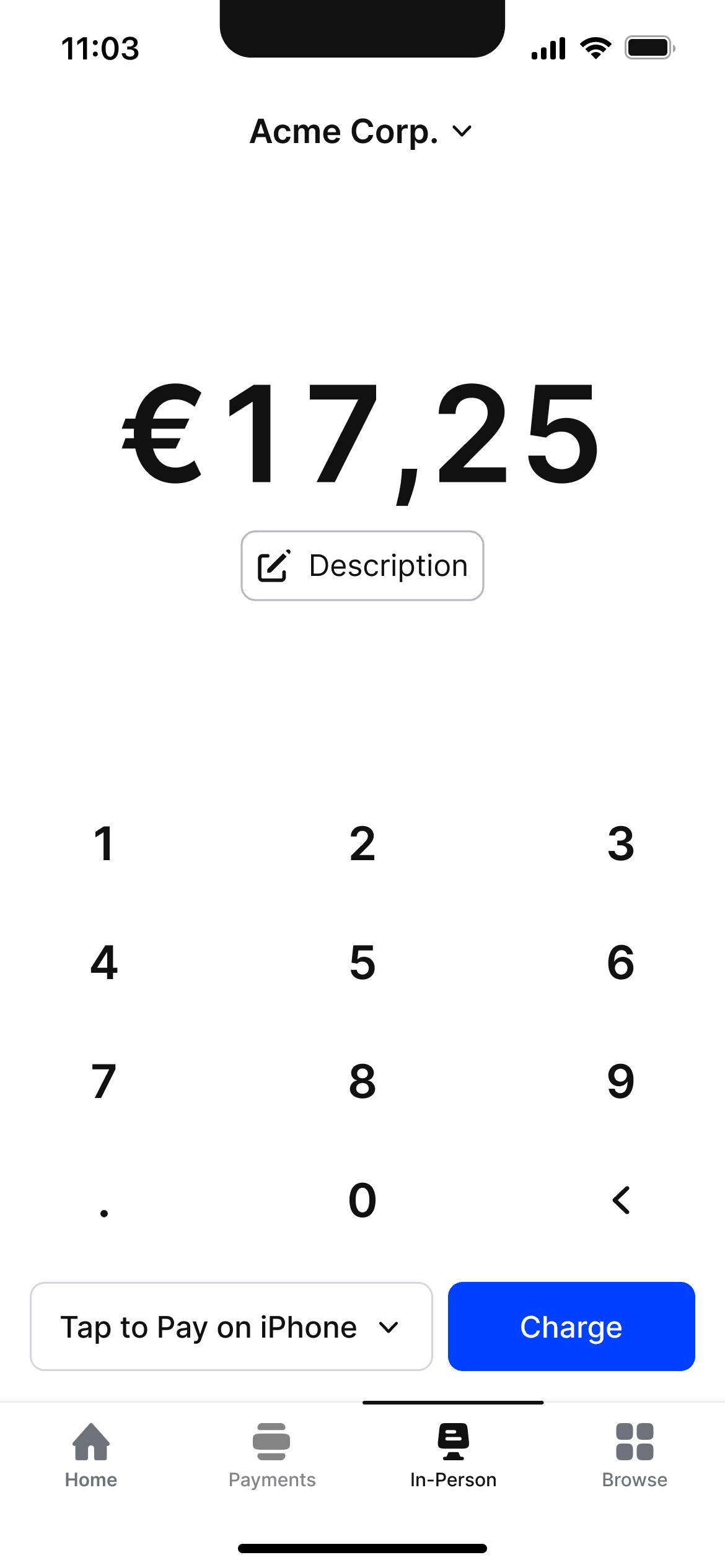

3. Introduza o montante que gostaria de cobrar
Toque em Charge e apresente o seu iPhone ao cliente


4. Toca, paga, feito
Quando vir a marca de verificação Concluído, a transação está completa
Como utilizar
Como utilizar
Como utilizar
Começar é muito fácil


Abra a Mollie App no iPhone
Vá para o separador "In-person" na parte inferior do ecrã.


Ative a funcionalidade Tap to Pay on iPhone
Siga os passos para ativar o Tap to Pay on iPhone.


Introduza o valor da compra
Toque em “Carregar” e apresente o iPhone ao cliente.


Aproxime o cartão e conclua a transação
Quando vir a marca de verificação, a leitura do cartão está concluída e a transação é processada.
Pagamentos presenciais flexíveis para todos os tipos de negócio
Com o Tap to Pay on iPhone, ganhe novos clientes, aceite pagamentos em qualquer lugar, e conheça novas soluções para um atendimento mais rápido. Só precisa do iPhone.
Pagamentos presenciais flexíveis para todos os tipos de negócio
Com o Tap to Pay on iPhone, ganhe novos clientes, aceite pagamentos em qualquer lugar, e conheça novas soluções para um atendimento mais rápido. Só precisa do iPhone.
Pagamentos presenciais flexíveis para todos os tipos de negócio
Com o Tap to Pay on iPhone, ganhe novos clientes, aceite pagamentos em qualquer lugar, e conheça novas soluções para um atendimento mais rápido. Só precisa do iPhone.
Lojas de retalho
Salões de beleza
Treinadores pessoais
Táxis
Negócios móveis

Lojas de retalho
Mais soluções. Menos filas. Aceite pagamentos em qualquer lugar.

Beauty salons
No hardware? No problem. There’s no need to invest in card readers or terminals. All your need is your iPhone.

Personal trainers
Take payments from your clients wherever you are: in the gym, in the park, at their home, or anywhere else.

Taxis
Easily accept all types of in-person contactless payments on the go - right on your iPhone.

Mobile businesses
Reach new customers in new places with a simpler checkout experience. No terminal needed.
Lojas de retalho
Salões de beleza
Treinadores pessoais
Táxis
Negócios móveis

Lojas de retalho
Mais soluções. Menos filas. Aceite pagamentos em qualquer lugar.

Beauty salons
No hardware? No problem. There’s no need to invest in card readers or terminals. All your need is your iPhone.

Personal trainers
Take payments from your clients wherever you are: in the gym, in the park, at their home, or anywhere else.

Taxis
Easily accept all types of in-person contactless payments on the go - right on your iPhone.

Mobile businesses
Reach new customers in new places with a simpler checkout experience. No terminal needed.

Lojas de retalho
Mais soluções. Menos filas. Aceite pagamentos em qualquer lugar.

Beauty salons
No hardware? No problem. There’s no need to invest in card readers or terminals. All your need is your iPhone.

Personal trainers
Take payments from your clients wherever you are: in the gym, in the park, at their home, or anywhere else.

Taxis
Easily accept all types of in-person contactless payments on the go - right on your iPhone.

Mobile businesses
Reach new customers in new places with a simpler checkout experience. No terminal needed.
Preços simples e transparentes
Sem fidelização ou mensalidade, na Mollie, paga apenas uma taxa de transação por cada pagamento aceite no iPhone.
Preços simples e transparentes
Sem fidelização ou mensalidade, na Mollie, paga apenas uma taxa de transação por cada pagamento aceite no iPhone.
Preços simples e transparentes
Sem fidelização ou mensalidade, na Mollie, paga apenas uma taxa de transação por cada pagamento aceite no iPhone.
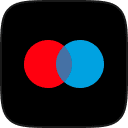
Maestro / VPay cartões de débito
1.80% por transação


Cartões de débito e de crédito do consumidor
1.80% por transação


Cartões de débito e de crédito para empresas
1.80% por transação
Pagamentos e gestão financeira fáceis
Uma solução completa para gerir todos os seus pagamentos: presenciais, online, recorrentes, entre outros.
Pagamentos e gestão financeira fáceis
Uma solução completa para gerir todos os seus pagamentos: presenciais, online, recorrentes, entre outros.
Pagamentos e gestão financeira fáceis
Uma solução completa para gerir todos os seus pagamentos: presenciais, online, recorrentes, entre outros.
Gira tudo num só lugar
Aceite pagamentos, acompanhe vendas, processe reembolsos e gira fundos em tempo real - só precisa da Mollie App.
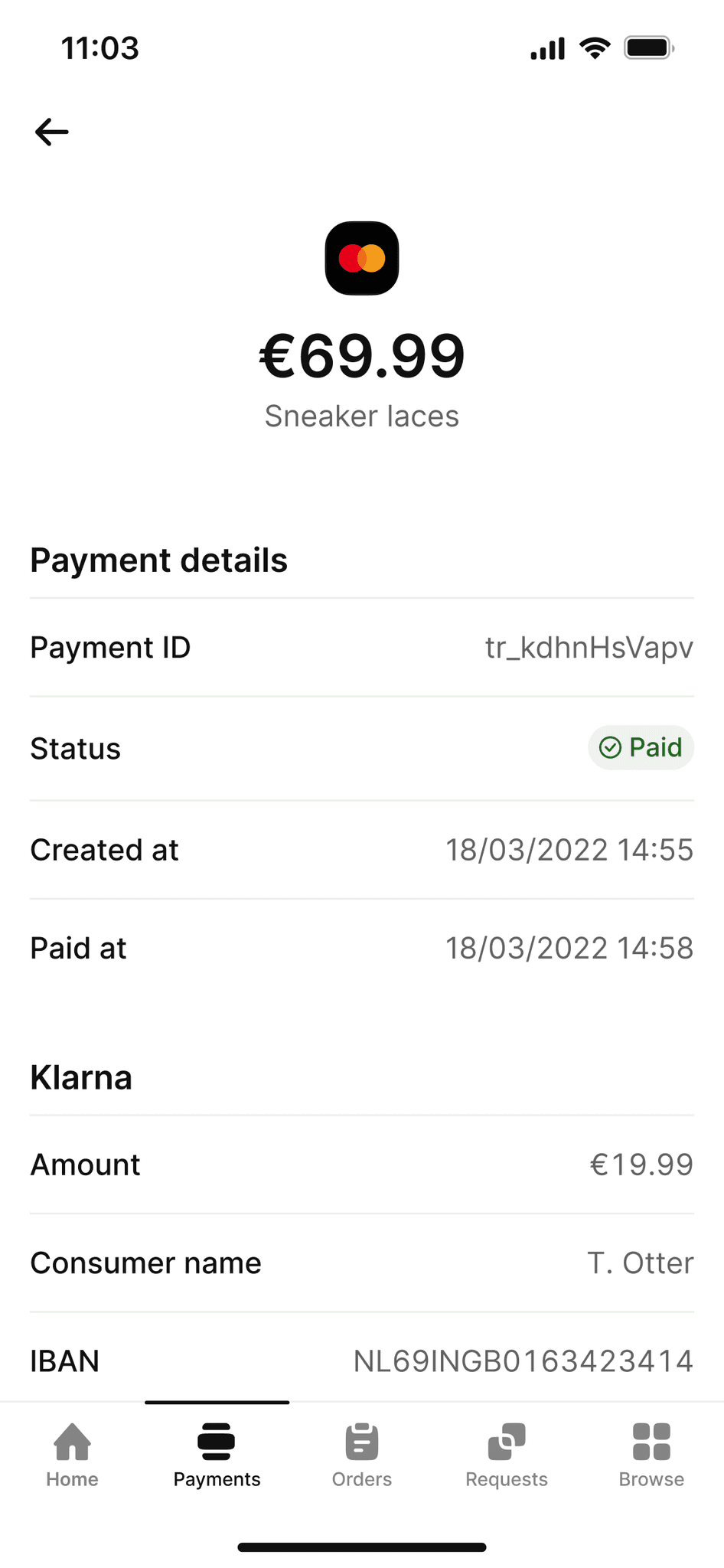
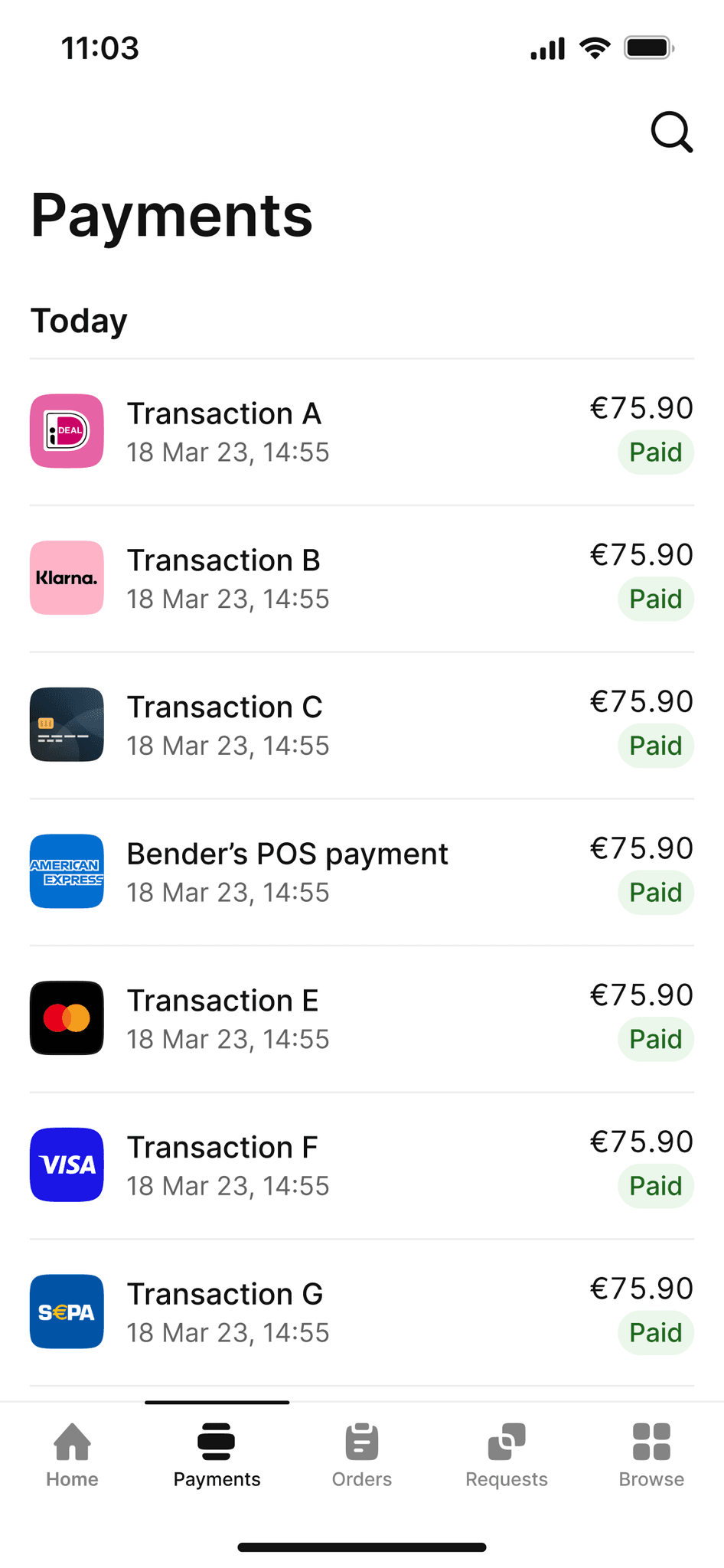
As melhores formas de pagamento
Ofereça os principais métodos de pagamento presencial - Visa, Mastercard e sistemas digitais.
Apoio de primeira categoria
Receba apoio de líderes da indústria sempre que precisar. Contacte-nos.
.
Trustpilot
Perguntas frequentes
Which devices work with Tap to Pay on iPhone?
Tap to Pay on iPhone requires an iPhone XS or later.
Does Tap to Pay on iPhone support transactions requiring a PIN?
Yes, Tap to Pay on iPhone supports PIN-required transactions. Transactions that require PIN entry will automatically prompt a PIN entry screen when using Tap to Pay on iPhone. When that screen appears, Tap to Pay on iPhone will prevent apps in the background from reading sensors that could give away the PIN. When a payment is processed, Tap to Pay on iPhone is designed to prevent all photo, video, screenshot and screen-recording features on the business’s iPhone from capturing a customer’s card number or PIN information.
What types of payments can I accept?
With Tap to Pay on iPhone, you can accept all forms of contactless payments, including Apple Pay on iPhone and Apple Watch, other digital wallet and payment services, as well as contactless debit and credit cards.
How can I set up Tap to Pay on iPhone?
Getting started with Tap to Pay on iPhone is easy:
1. Download the Mollie app from the App Store and sign up.
2. Follow the steps to set everything up. Then enter an amount, select "Tap to Pay on iPhone" and tap "Charge".
3. Ask your customer to hold their card horizontally or device at the top of your iPhone, over the contactless symbol for a few seconds until the checkmark appears
What are the accessibility options for Tap to Pay on iPhone?
For customers needing visual or other assistance, accessibility options are built into Tap to Pay to help them securely enter PIN information. Audible instructions guide customers to draw their PIN on the screen or tap the screen to indicate each digit. They can then submit their PIN by swiping right with two fingers.
Perguntas frequentes
Which devices work with Tap to Pay on iPhone?
Tap to Pay on iPhone requires an iPhone XS or later.
Does Tap to Pay on iPhone support transactions requiring a PIN?
Yes, Tap to Pay on iPhone supports PIN-required transactions. Transactions that require PIN entry will automatically prompt a PIN entry screen when using Tap to Pay on iPhone. When that screen appears, Tap to Pay on iPhone will prevent apps in the background from reading sensors that could give away the PIN. When a payment is processed, Tap to Pay on iPhone is designed to prevent all photo, video, screenshot and screen-recording features on the business’s iPhone from capturing a customer’s card number or PIN information.
What types of payments can I accept?
With Tap to Pay on iPhone, you can accept all forms of contactless payments, including Apple Pay on iPhone and Apple Watch, other digital wallet and payment services, as well as contactless debit and credit cards.
How can I set up Tap to Pay on iPhone?
Getting started with Tap to Pay on iPhone is easy:
1. Download the Mollie app from the App Store and sign up.
2. Follow the steps to set everything up. Then enter an amount, select "Tap to Pay on iPhone" and tap "Charge".
3. Ask your customer to hold their card horizontally or device at the top of your iPhone, over the contactless symbol for a few seconds until the checkmark appears
What are the accessibility options for Tap to Pay on iPhone?
For customers needing visual or other assistance, accessibility options are built into Tap to Pay to help them securely enter PIN information. Audible instructions guide customers to draw their PIN on the screen or tap the screen to indicate each digit. They can then submit their PIN by swiping right with two fingers.
Perguntas frequentes
Which devices work with Tap to Pay on iPhone?
Tap to Pay on iPhone requires an iPhone XS or later.
Does Tap to Pay on iPhone support transactions requiring a PIN?
Yes, Tap to Pay on iPhone supports PIN-required transactions. Transactions that require PIN entry will automatically prompt a PIN entry screen when using Tap to Pay on iPhone. When that screen appears, Tap to Pay on iPhone will prevent apps in the background from reading sensors that could give away the PIN. When a payment is processed, Tap to Pay on iPhone is designed to prevent all photo, video, screenshot and screen-recording features on the business’s iPhone from capturing a customer’s card number or PIN information.
What types of payments can I accept?
With Tap to Pay on iPhone, you can accept all forms of contactless payments, including Apple Pay on iPhone and Apple Watch, other digital wallet and payment services, as well as contactless debit and credit cards.
How can I set up Tap to Pay on iPhone?
Getting started with Tap to Pay on iPhone is easy:
1. Download the Mollie app from the App Store and sign up.
2. Follow the steps to set everything up. Then enter an amount, select "Tap to Pay on iPhone" and tap "Charge".
3. Ask your customer to hold their card horizontally or device at the top of your iPhone, over the contactless symbol for a few seconds until the checkmark appears
What are the accessibility options for Tap to Pay on iPhone?
For customers needing visual or other assistance, accessibility options are built into Tap to Pay to help them securely enter PIN information. Audible instructions guide customers to draw their PIN on the screen or tap the screen to indicate each digit. They can then submit their PIN by swiping right with two fingers.
Tap to Pay on iPhone requires a supported payment app and the latest version of iOS. Update to the latest version by going to Settings > General > Software Update.Tap Download and Install. Some contactless cards may not be accepted by your payment app. Transaction limits may apply. The Contactless Symbol is a trademark owned by and used with permission of EMVCo, LLC. Tap to Pay on iPhone is not available in all markets. For Tap to Pay on iPhone countries and regions, see https://developer.apple.com/tap-to-pay/regions/.

