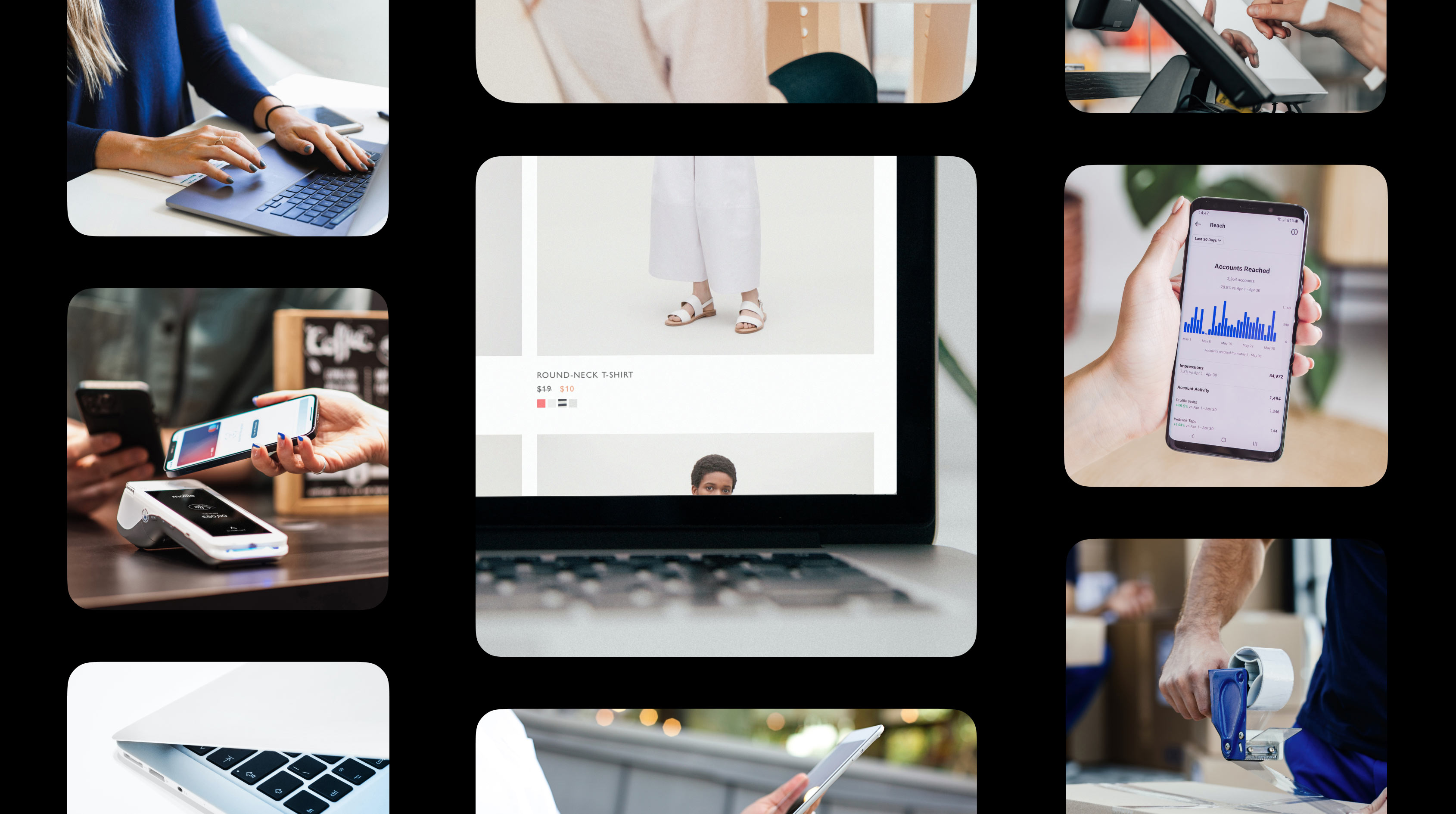Magento Plugins: These 16 Extensions Advance Your Online Store
2. mai 2024
Magento Plugins: Store and Providers
Magento Affiliate Plugins
Payment Plugins for Magento
Magento Checkout Plugins
SEO Plugins for Magento
Blog Extensions for Magento 2
Magento Newsletter Plugins
Keep your customers informed about current promotions, discounts, and news with a Magento newsletter plugin. To facilitate dispatch, suitable Magento extensions can help you. You can use these in addition to the newsletter feature of Magento.
Newsletter Maker
Do you want to design and send appealing newsletters simply and efficiently? With this Magento plugin, you can do it via drag-and-drop. Since the emails are sent directly through Magento, your recipient list remains completely in your hands.
Price: $74
Available for: Magento Open Source
Provider: Magetrend
Plugin in Magento Store: Newsletter Maker
Newsletter Popup
An advantage of this Magento newsletter plugin: It offers a popup in your online store, allowing visitors to easily subscribe to your newsletter. To increase the incentive, a coupon can be offered in exchange for signing up for the newsletter.
Price: $149 to $299
Available for: Magento Open Source, Adobe Commerce, Adobe Commerce Cloud
Provider: Plumrocket Inc
Plugin in Magento Store: Newsletter Popup
B2B Plugins for Magento
Magento extensions in the B2B area offer features that perfectly meet the requirements of business customers. From B2B payment methods to simple registration with complete details.
Billie Payment
With the Magento B2B extension Billie Payment, you can organize payment transactions in the business sector more easily and offer your B2B customers a simple buy-now-pay-later payment method. Thanks to the partnership between Billie and Mollie, you can use Billie easily and without detours via the Mollie plugin. Alternatively, Billie is also available as a separate Magento plugin.
Price: Free installation
Available for: Magento Open Source
Provider: Billie GmbH
Plugin in Magento Store: Billie Payment
B2B Registration
Shop registration in the B2B area requires more information than is necessary in the private sector. This includes, for example, the VAT number or further details. Another advantage of the Magento plugin is the simultaneous activation of standard forms as well as forms for B2B registration.
Price: $119
Available for: Magento Open Source
Provider: BSS Commerce
Plugin in Magento Store: B2B Registration
Create Magento Plugin Yourself
Numerous plugins are available at Magento, but you can also create your own Magento extension. Thanks to the open-source shop system, Magento can be adapted to your own needs. However, Magento plugin development requires programming skills and may be complicated without basic knowledge.
If you want to create your own Magento modules, a Magento plugin tutorial may help. Of course, you can also commission a developer to develop your own plugin.
Install Plugins
Have you found Magento plugins that you want to install? It can be done in a few steps. Magento offers various ways for this.
Using Mollie as an example: Install Magento plugins via Commerce Marketplace
Step 1: Create a Mollie account
Create a Mollie account for your company.
Step 2: Install Mollie Extension
Install the Mollie Extension for Magento 2 from the Adobe Commerce Marketplace.
Step 3: Activate Mollie Extension
Activate the newly installed extension, enter your Mollie API key and save the configuration.
Step 4: Complete short onboarding and activate payment methods
After the onboarding, you can activate the desired payment methods in the Mollie dashboard. Some of these must first be unlocked by us. Afterwards, you can receive payments.
Install Magento plugins via Composer
Create a Mollie account for your company.
Navigate via SSH console to your root directory.
Download the Mollie plugin for Magento 2 with the following command:
composer require mollie/magento2
Then clear cache and install Mollie Extension. Use this code for that:
php bin/magento module:enable Mollie_Payment
php bin/magento setup:upgrade
php bin/magento cache:clean
After installation, navigate to Stores > Payment Methods > Mollie Payments in your Magento backend and select General.
Now activate Mollie Payments and enter your Mollie API key.
After onboarding, you can receive payments in Magento 2. Need further assistance with installing Magento plugins? Additional information can be found on Adobe's help page.
More updates