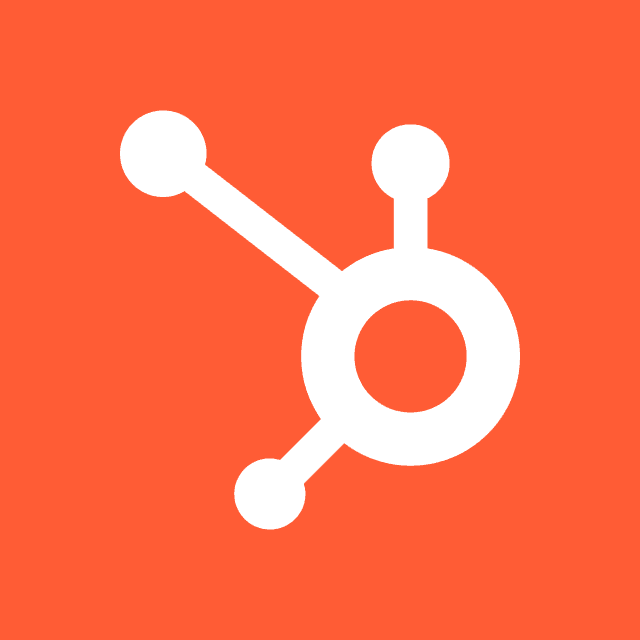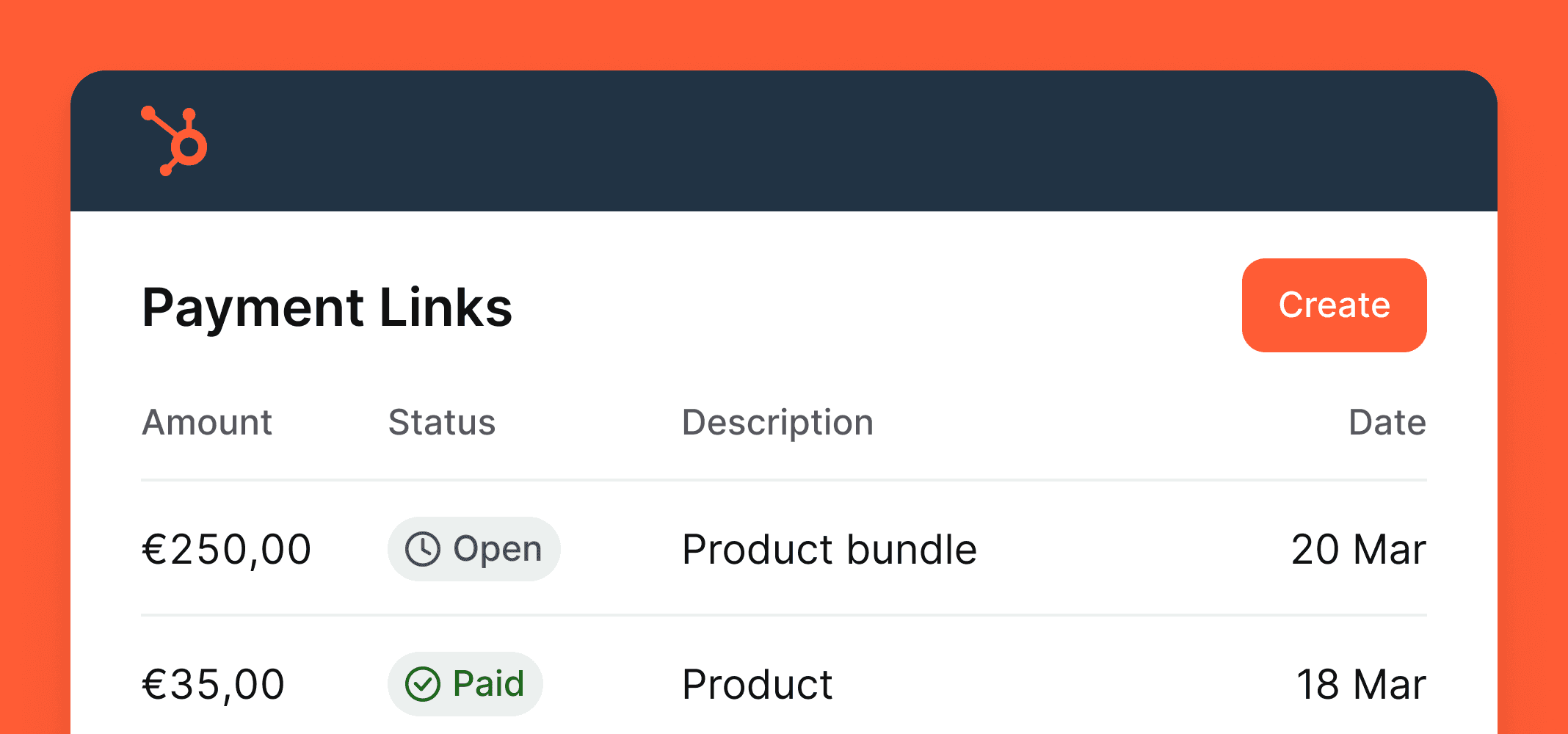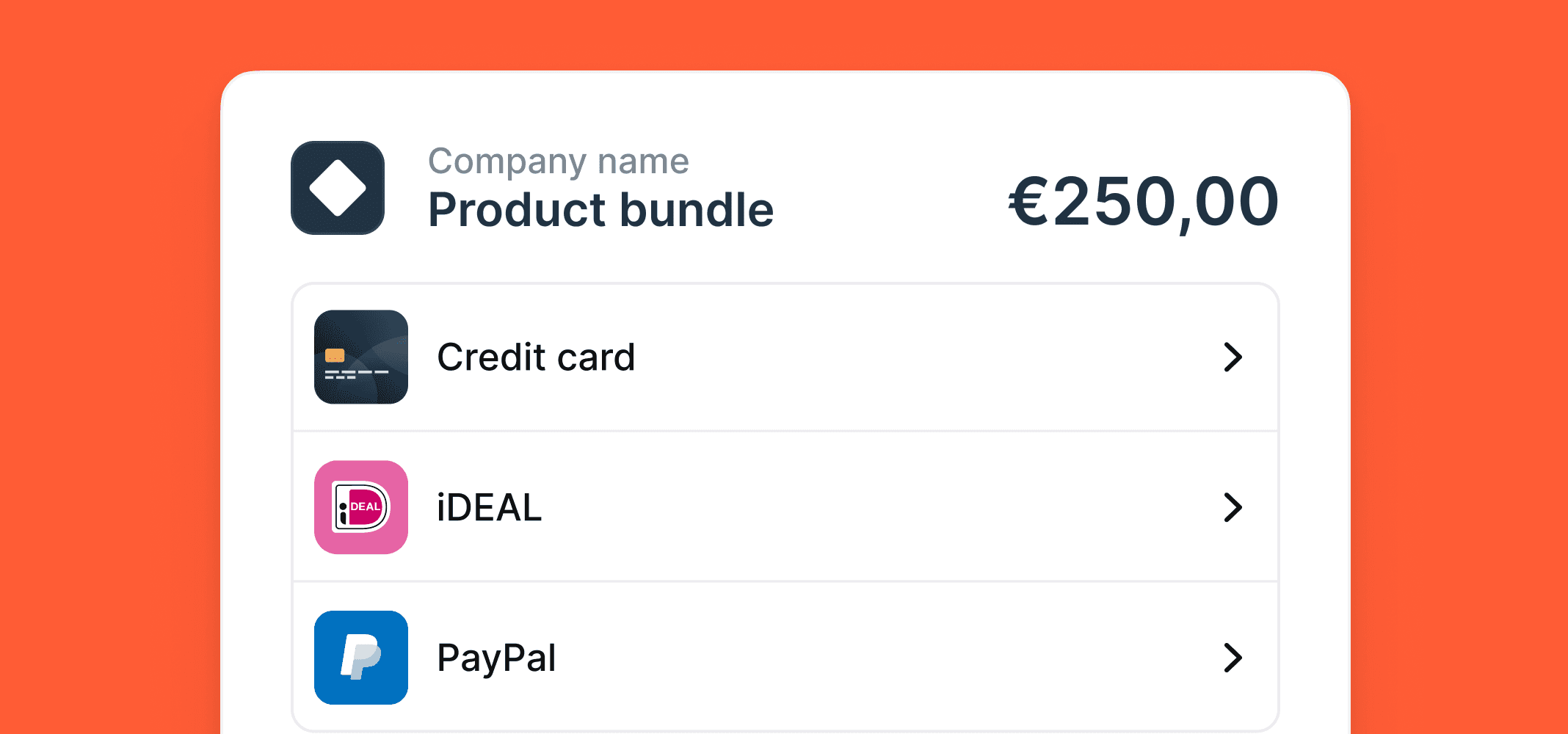Hubspot
Hubspot
Use the Mollie integration to initiate and track payments directly from HubSpot – in seconds. Find out more.
Mollie for Hubspot
Get paid faster by integrating Mollie Payments into Hubspot CRM.
Why Mollie x Hubspot?
Using HubSpot as your CRM platform? Feeling frustrated switching between multiple platforms to manage deals and initiate payments?
We get it. Nothing is worse than endlessly having to create links, track payments, and connect data.
That’s why our new HubSpot Deal integration allows you to initiate and distribute payments directly from HubSpot – in seconds.
It will help you simplify workflows and save hours of work every month.
Here's how:
Streamline workflows: Generate payment links using your HubSpot Deals data. Add them to your existing processes with HubSpot Workflows.
Manage and track payments: Track each deal's associated payment links in HubSpot. Automatically create timeline events when a link is generated and paid.
Refund payments: Using HubSpot for managing refund request tickets? Save time by creating refunds directly from HubSpot.
Deliver the best experience: Offer every customer their favourite payment method – from local options to global favourites.
How to connect Mollie x Hubspot
Go to this link
Click ‘Connect HubSpot’ to authorise your HubSpot account.
Click on ‘Connect Mollie’ to authorise your Mollie account.
Once both accounts are connected, select the website profile for which you want to create payments.
How to create payment links
Go to the Deal section that you want to create a payment link for.
On the right hand side you can find different CRM cards. Scroll down until you see one named ‘Mollie’.
Select ‘Create payment link’.
Fill in relevant parameters of the payment in the pop-up window and click ‘Create Payment Link’.
After the payment link is created, copy it to your clipboard and close the window.
You can then distribute the payment link to your customers manually by copy-pasting it into your chosen channel. We suggest doing this manually to start with. Then, if this process works well for you, we can help you automate the process through workflows.