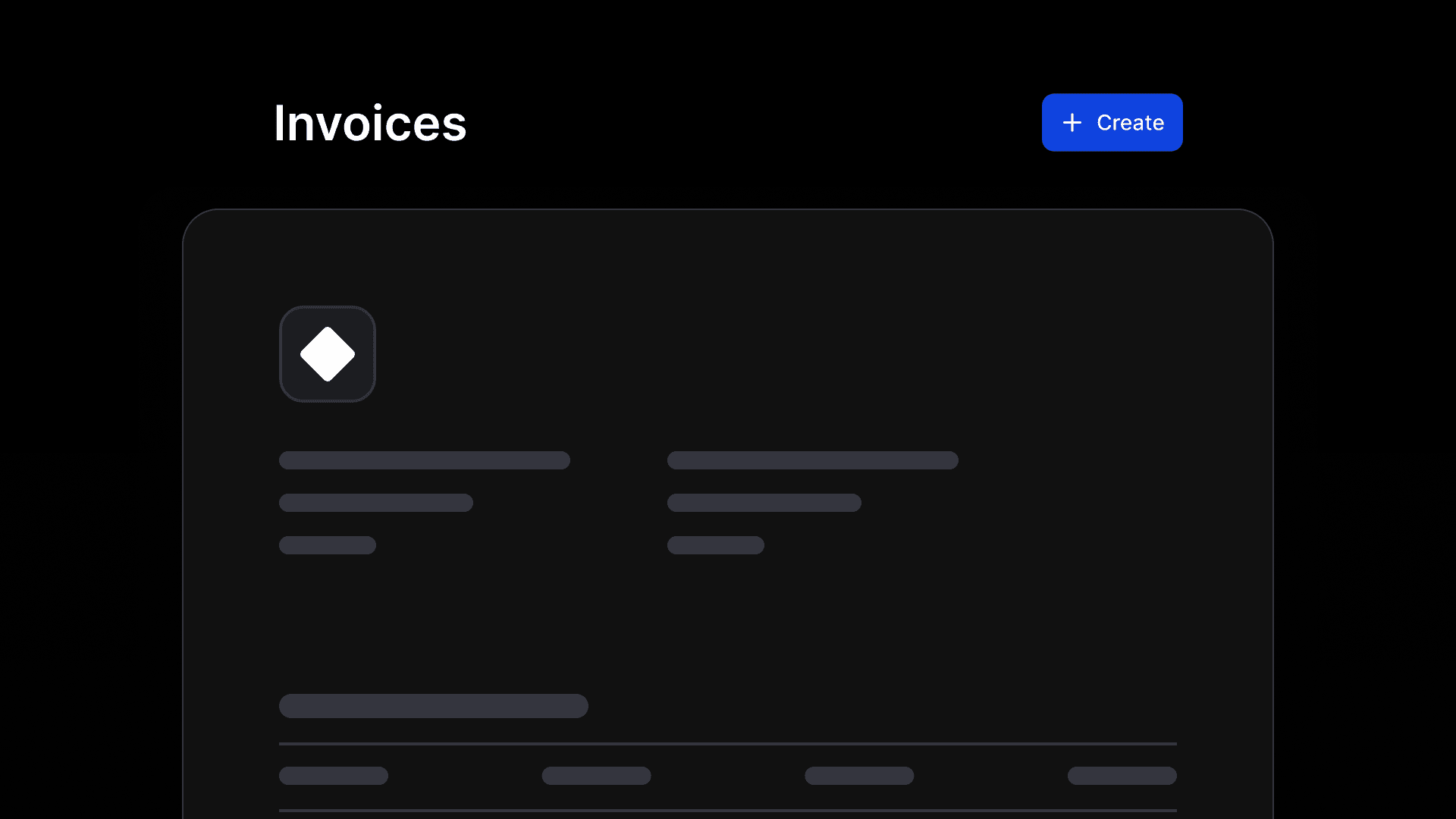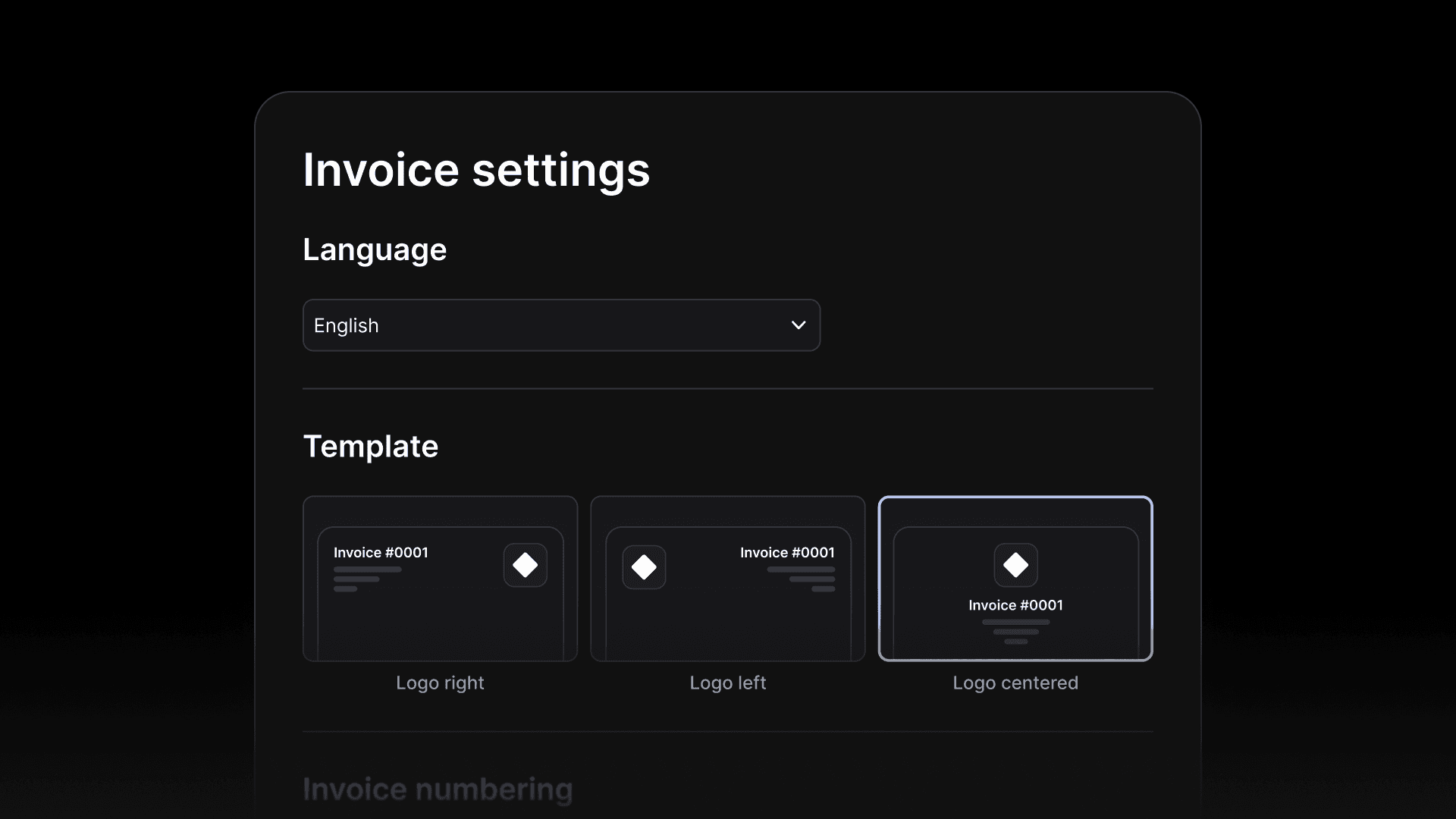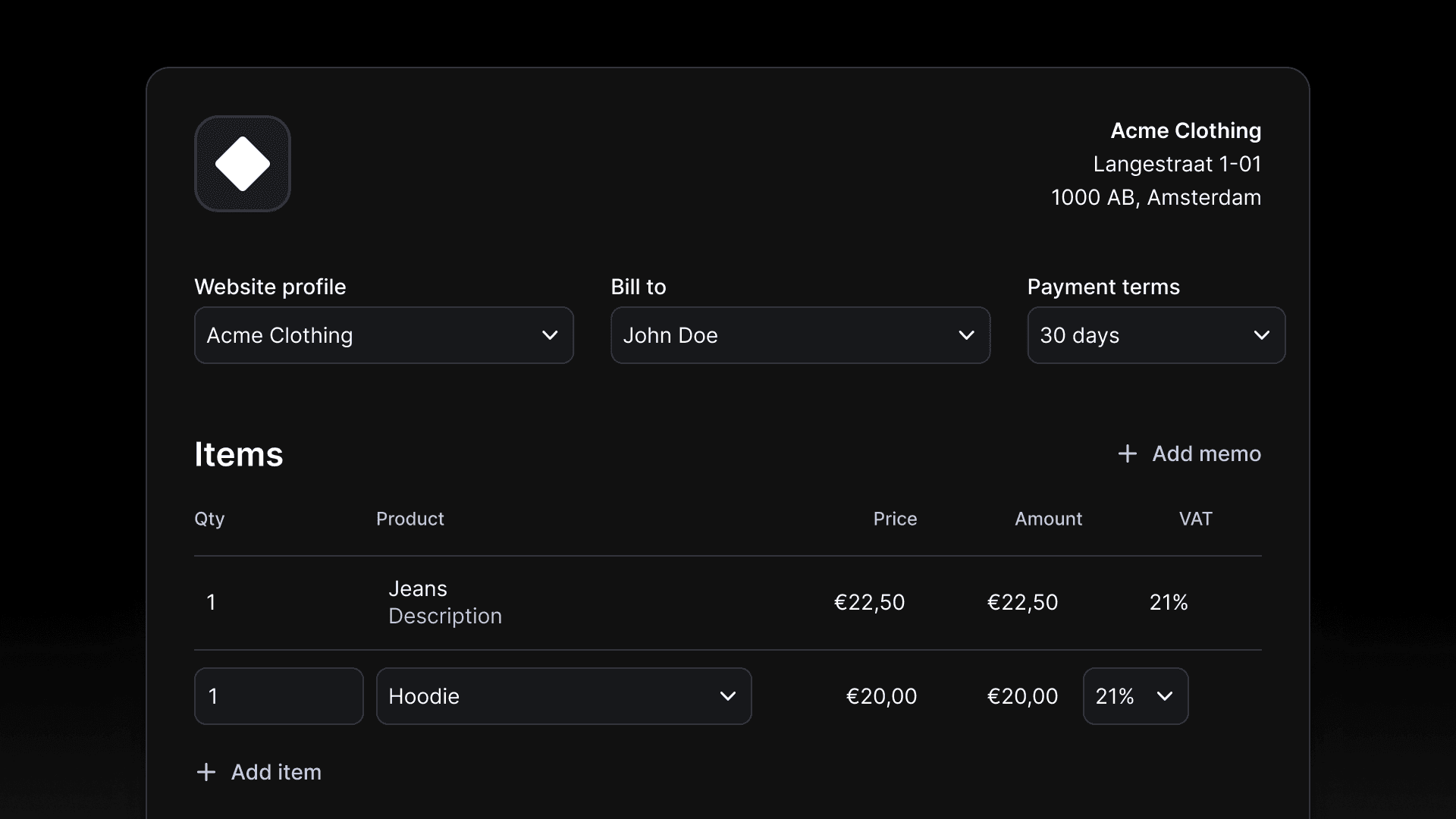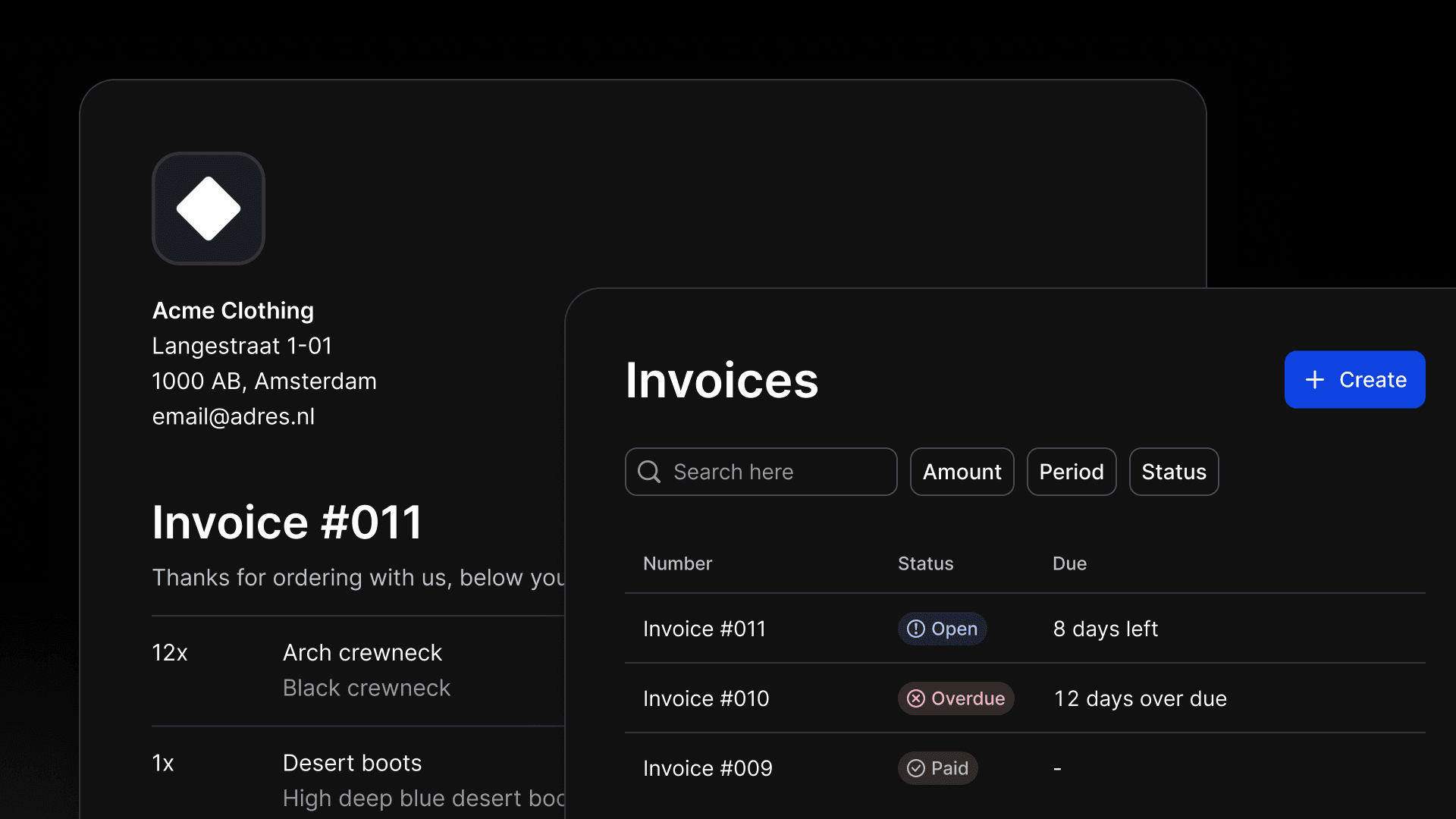Creating an invoice might seem like a dull administrative task, but it's the most important part of actually getting paid. And, of course, that ensures you can keep your cash flow healthy.
Like a well-crafted menu, an invoice not only communicates vital information, but also sets the tone for how you work with clients. But how can you create an invoice for businesses that makes it as easy as possible to get paid? And what are the key components that actually go in an invoice?
This article answers these questions, showing you exactly how to create professional invoices as quickly and effectively as possible.
Creating an invoice might seem like a dull administrative task, but it's the most important part of actually getting paid. And, of course, that ensures you can keep your cash flow healthy.
Like a well-crafted menu, an invoice not only communicates vital information, but also sets the tone for how you work with clients. But how can you create an invoice for businesses that makes it as easy as possible to get paid? And what are the key components that actually go in an invoice?
This article answers these questions, showing you exactly how to create professional invoices as quickly and effectively as possible.
Creating an invoice might seem like a dull administrative task, but it's the most important part of actually getting paid. And, of course, that ensures you can keep your cash flow healthy.
Like a well-crafted menu, an invoice not only communicates vital information, but also sets the tone for how you work with clients. But how can you create an invoice for businesses that makes it as easy as possible to get paid? And what are the key components that actually go in an invoice?
This article answers these questions, showing you exactly how to create professional invoices as quickly and effectively as possible.
Creating an invoice might seem like a dull administrative task, but it's the most important part of actually getting paid. And, of course, that ensures you can keep your cash flow healthy.
Like a well-crafted menu, an invoice not only communicates vital information, but also sets the tone for how you work with clients. But how can you create an invoice for businesses that makes it as easy as possible to get paid? And what are the key components that actually go in an invoice?
This article answers these questions, showing you exactly how to create professional invoices as quickly and effectively as possible.